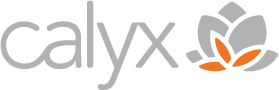Photo Source: Unsplash
Is your computer running slower than usual? It can be frustrating and can negatively impact your productivity. There are several factors that can contribute to a slow computer, and understanding these reasons can help you diagnose and resolve the issue. In this blog post, we will explore seven common reasons why your computer might be running slow.
1. Insufficient RAM
RAM (Random Access Memory) plays a crucial role in the overall performance of your computer. If your computer has insufficient RAM, it may struggle to handle multiple applications or heavy tasks, resulting in a slow system. Consider upgrading your RAM if you frequently experience this issue.
2. Low Storage Space
When your hard drive is almost full, it can significantly affect your computer’s performance. A lack of storage space can lead to slower read and write speeds, which in turn can slow down various processes. Regularly clean up your hard drive and consider removing unnecessary files or upgrading to a larger storage capacity.
3. Outdated or Incompatible Hardware
Using outdated or incompatible hardware components can cause your computer to run slower than it should. Check if your hardware, such as graphics cards or processors, are up to date and compatible with your computer’s specifications. Upgrading outdated or incompatible hardware can provide a significant boost in performance.
4. Too Many Background Processes
Having too many programs running in the background can strain your computer’s resources, leading to sluggish performance. Review the list of programs running in the background and disable or close those that are unnecessary. Also, ensure that only essential applications launch at startup.
5. Malware or Virus Infections
Malware or virus infections can significantly impact your computer’s speed and performance. These malicious programs can consume system resources, cause crashes, and slow down your computer. Regularly perform malware scans and keep your antivirus software up to date to prevent and remove any infections.
6. Fragmented Hard Drive
With regular use, files on your hard drive may become fragmented, meaning they are scattered across multiple locations. This fragmentation can cause your computer to take longer to access and retrieve data, leading to slower performance. Use disk defragmentation tools to optimize your hard drive and improve overall speed.
7. Aging Operating System
Older operating systems may not be optimized to handle modern software and hardware efficiently. If you are running an older version of an operating system, consider upgrading to the latest version or installing any necessary updates. The latest updates often come with performance improvements and bug fixes, resulting in a smoother computing experience.
A slow computer can be caused by various factors, ranging from hardware limitations to software issues. By identifying and addressing these reasons you computer is running slow, you can help ensure that your computer runs at its optimal speed, enhancing your productivity and overall user experience.