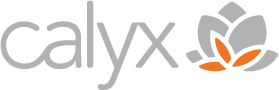Photo by Firmbee.com on Unsplash
The reality of the internet, and modern society in general, is that your data is valuable. There are many entities trying to access it for free. They offer a small pop-up that seems benign, but it is actually offering up large chunks of your data for free. It’s no secret that websites will serve you targeted ads. But how does the internet select these ads for you that seems to fit exactly what you were online shopping for earlier that day? They collect your information through browser cookies and in this post we will take you through what they are, how it works, and how to protect your privacy from cookies.
What are Browser Cookies?
How many times have you opened a website and had a banner appear asking you to accept all cookies? These websites asking you to accept their cookies are not offering you a tasty snack. Browser cookies, specifically HTTP cookies, are text files used by website servers to track and record information while you view a website. The cookies are saved to your browser and allow the web server to remember information about you. Sometimes this can be quite convenient, for example, a website remembering your login information. But what you may not realize is that when you click the accept all cookies button that pops up on your browser screen, you are often giving up more privacy than you think.
How it Works
When you search for snowblowers online and you start to see ads relating to snowblowers and snowblower accessories (or propane, and propane accessories), it’s no coincidence – it’s cookies. Cookies allow websites to do much more than just save your login information, they can track just about any move you make while on a website. They can record what you search for, what items you view, what advertisements you click or interact with, and much more. To some people, this may seem like no big deal. You might even like to see ads relating to a product you have been searching for, but what if I told you not all cookies are good cookies?
Third-Party Browser Cookies
There are a few different types of cookies you may encounter when browsing the internet. Not only can cookies come from the website you are actively using, but the ads within that website as well. These are known as third-party cookies. Third-party cookies allow advertisers to track your browser history across the web on any sites containing their advertisements. Let’s say you go to a certain home improvement store’s website and search for a specific item, and then go to a different home improvement store’s website and search again for the same item. If you’ve accepted all of the website’s cookies, all of this information is stored in your browser and available for advertisers to use when serving you advertisements. That relationship is a bit too personal for my taste. When it comes to a home improvement store, I would prefer to keep my searches to myself.
Protect your Privacy
Cookies in themselves are not malicious but should be used cautiously when browsing. Remember how I said cookies can store your login information? Well, cybercriminals are also very aware of this fact and can utilize cookies to steal your information. In addition to the potential cybersecurity issues, excess cookies and other files saved to your browser can take up storage space and bog down processing speed – not something I would be willing to sacrifice to receive more personalized advertisements.
So, what can you do to protect your privacy and keep advertisers from filling your screen with annoyingly targeted ads? Typically, there are settings within your browser to allow you to manage cookies and how websites may track your browsing. These can normally be found in the settings under the privacy section or internet options but will vary for different browsers. Something you can do right now is to clear your cookies and search history. Just be aware, it will sign you out of most websites. And lastly, slow down and think before you click the allow all cookies button on a website. If you choose to allow cookies, know the risks associated, and how other entities may use the data recorded within cookies – for good or for bad.