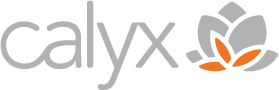Photo Source: Unsplash
Recently, Northeast Ohio was hit hard by a series of tornadoes, leaving over 400,000 people without power. For many, utilities weren’t restored for several days, creating significant disruption to daily life and business operations. As business leaders, we’ve all felt the impact of these outages—whether it’s the inability to work, communicate with clients, or simply keep things running smoothly. For those relying on traditional, on-premise IT infrastructure, these disruptions are particularly challenging. Unlike homeowners who can relocate to stay with family or friends, businesses can’t simply move their operations.
Fortunately, while the physical damage from these storms was significant, the situation could have been much worse. There were no major injuries or loss of life, which is something to be grateful for. However, driving through neighborhoods across the Cleveland area, it’s clear that a long cleanup process lies ahead, with many homes and businesses requiring extensive repairs.
In the wake of these events, it’s more important than ever to consider how your business can maintain continuity during such disruptions. While much has been said about the importance of backup and disaster recovery, these strategies alone aren’t enough. Backup and disaster recovery plans are crucial for restoring functionality after an event, but business continuity planning is about ensuring that your operations, data, and services remain available during the event itself. This approach is essential for keeping your business running smoothly, even when faced with severe weather, utility outages, or other unforeseen disruptions.
The Importance of Business Continuity Planning
Business continuity is not just about responding to disasters; it’s about anticipating them and ensuring that your business can continue to operate no matter what. Whether it’s a storm, a power outage, a fire, or a criminal act, there are steps you can take now to prepare for the unexpected. As the saying goes, “an ounce of prevention is worth a pound of cure.” This is particularly true when it comes to business continuity planning.
Here’s a short guide on how to start planning for business continuity:
- Identify Key Services and Data: Begin by identifying the services and data that are absolutely essential for your business to function. For many businesses, this includes email, communication tools like Microsoft Teams or Slack, access to important data, and core applications. These are the lifelines of your business, and ensuring their availability during a crisis is critical.
- Understand Where These Services Exist: Once you’ve identified your key services, the next step is to understand where they reside. Are they cloud-based, or are they part of your on-premise infrastructure? If they’re cloud-based, ensure you can access them from anywhere, not just your office. If they’re on-premise, consider how you can increase their availability and survivability in the event of a power or internet outage, or if you lose access to your office entirely.
- Review AR, AP, and Payroll Functions: Take a close look at your accounts receivable (AR), accounts payable (AP), and payroll functions to ensure they can be managed during an outage. Consider switching to ACH transactions for AR and AP, and use an electronic record system for timekeeping and direct deposit for payroll. Make sure you can access critical bank accounts remotely, and that your multi-factor authentication (MFA) methods work from outside the office.
- Develop a Communication Plan: Communication is key during any crisis. Develop a plan to keep your team and clients informed about changes or disruptions. Ensure that contact information and communication systems are accessible when working remotely. Your plan should include how you’ll inform employees about outages and building accessibility, as well as how you’ll communicate with clients about any changes that might affect them.
- Test Your Plan Regularly: A plan is only effective if it works when you need it. Regularly test your business continuity plan to ensure all parts are functioning as expected. This includes verifying that you can access systems and data from remote locations, validating that contact information is up to date, and testing your communication systems to ensure they work outside the office.
Implementing Business Continuity with Cloud Services and DaaS
For many businesses, the idea of implementing a full-scale business continuity plan can seem overwhelming. However, there are several key technical solutions that can make this process more manageable, particularly when it comes to cloud services and Desktops as a Service (DaaS).
- Adopt Cloud-Based Email and Collaboration Tools: One of the simplest and most effective ways to ensure business continuity is to use cloud-based tools for email and internal communication. Microsoft 365, for example, provides both email and collaboration tools like Microsoft Teams. Teams can also be used for phone service, allowing you to extend communication capabilities beyond your office. This means your team can stay connected via mobile devices anywhere there’s cellular or Wi-Fi access.
- Leverage SaaS Applications: Software as a Service (SaaS) applications allow you to access critical business tools from any location with an internet connection. Using a CRM that’s available online, for instance, ensures that you can continue to manage client relationships even if your office is inaccessible.
- Choose the Right File and Data Storage Solutions: Storing your business’s critical files in the cloud ensures they’re available when you need them, no matter where you are. Solutions like OneDrive and SharePoint, included with Microsoft 365, offer secure, cloud-based storage. There are also standalone options that may offer specific features or functionalities tailored to your business needs.
- Equip Staff with Laptops: Providing your team with laptops instead of desktop computers can greatly enhance your business’s flexibility during a crisis. Laptops offer a consistent user experience whether your staff is working from the office, home, or another remote location.
- Consider Virtual Desktop Infrastructure (VDI) or DaaS: If you have on-premise applications or services that can’t be moved to the cloud, Virtual Desktop Infrastructure (VDI) or Desktops as a Service (DaaS) can provide a viable solution. These technologies allow employees to access their work desktops from any device, anywhere, ensuring continuity regardless of location.
- Move Critical Infrastructure to the Cloud: Whenever possible, move essential business infrastructure out of your physical office. Migrating to a public cloud provider like Azure or AWS, or to a commercial datacenter, provides access to more robust power, internet, and availability resources than what’s typically available in-house.
Partnering with a Managed Service Provider
For many small and mid-sized businesses, managing all aspects of IT—including business continuity—can be challenging. This is where partnering with a managed service provider (MSP) can make a significant difference. An MSP can help you identify and implement the right solutions for your business, ensuring that your operations remain secure and available, even in the face of severe weather or other disruptions.
Cloud services and Desktops as a Service are not just technological trends—they’re essential tools for ensuring your business can continue to operate, no matter what challenges come your way. By planning ahead and leveraging these solutions, you can protect your business from the unexpected and ensure that you’re always ready to serve your clients.