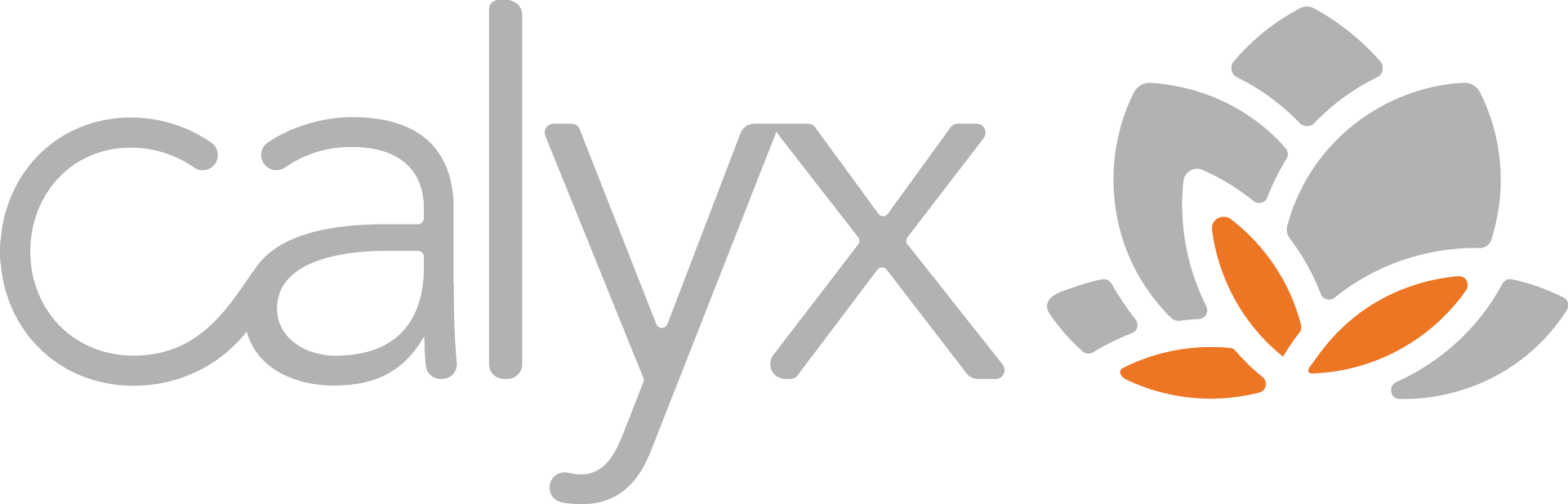Whether your laptop sits in one place on a desk all day or moves around with you to the office (or couch), it is bound to collect some dust, fingerprints, smudges, crumbs or grime along the way. Here are a few tips and tricks to clean the different surfaces on your laptop.
Outside case, bezels and palm rest area:
Your laptop case may be dirty from handling it, and will collect dust from the room it is in. Always avoid getting your laptop wet if using a cleaner. A slightly damp is much safer than a wet cloth or cleaning wipe.
- Wipe off any dust with a dry microfiber cloth
- Use a non-abrasive cleaning wipe to clean any smudges
- Avoid any products with bleach or ammonia, as they can damage the finish or plastic material on your device
- Use a soft brush to gently sweep dust out of any exposed ports
- If very dusty, power off your computer and use canned air or a detail attachment for your vacuum cleaner to help remove dust bunnies
The keyboard
Be very gentle, as keys can pop off or break if lifted up from the laptop.
- Use a soft brush or microfiber cloth to gently clean the surface and sweep dust out from around keys
- If keys are very dirty, alcohol wipes will generally remove grime
- Use canned air to blow any crumbs or debris from below the keys. It may help to place the laptop on its side and blow these items down and out of the keyboard
- A detail attachment can be used with a vacuum here too, but just be careful not to go under the keys
The Screen
Laptop screens are very prone to smudges and show dust easily. This is one of the most fragile components on your computer, so it is important to be very gentle when cleaning it.
- Commercial screen wipes or spray is the safest bet for this job
- If you use a spray, apply it to a soft, lint-free cloth instead of spraying directly on the screen
- Do not use Windex or other cleaners with ammonia or bleach, as they will damage your screen
- Do not use tap water to clean screens, the minerals in the water can cause scratches; if you want to make your own cleaning spray, a 50/50 mix of distilled water and rubbing alcohol will work as well as commercial products
Are You Ready For AI?
Adopting AI is a transformative technology that increases productivity, streamlines data analysis and so much more. Our AI Adoption Guide helps you determine if your team is ready for this tool and dives deep into how to implement AI, how to avoid common mistakes and much more.
Download the guide now to see the benefits of AI in action at your organization.