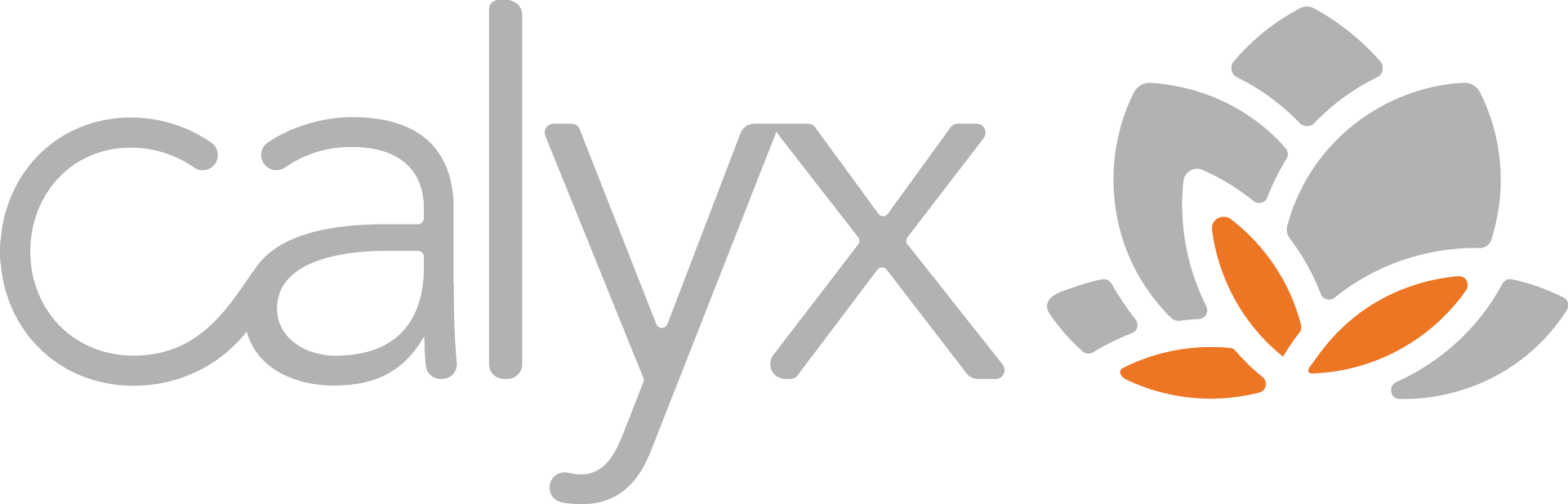Virtual desktop infrastructure (VDI) has gained significant popularity in recent years, revolutionizing the way businesses operate. By virtualizing desktops and hosting them on servers, VDI offers numerous advantages for organizations, such as improved security, flexibility, and cost savings. However, like any technology, VDI also comes with its fair share of disadvantages that need to be considered.
Advantages of virtual desktop infrastructure
Increased Flexibility and Scalability
One of the key advantages of VDI is the increased flexibility and scalability it offers to organizations. With VDI, employees can access their desktops and applications from anywhere, using any device. This means that employees have the freedom to work from home, while traveling, or from different office locations. This flexibility not only improves work-life balance but also enables organizations to tap into a global talent pool without geographical limitations.
In addition, VDI allows for easy scalability. As organizations grow, they can easily add or remove virtual desktops without the need for physical infrastructure. This ensures that businesses can quickly adapt to changing demands and requirements without significant disruptions.
Enhanced Security and Data Protection
Another major advantage of VDI is heightened security. With data stored in a centralized location, it becomes easier to safeguard sensitive information and prevent data breaches. Unlike traditional desktops, where data is dispersed across various devices, VDI ensures that data is stored in a controlled environment with strict access controls and encryption measures.
VDI also enables organizations to implement robust backup and disaster recovery plans. With regular backups and the ability to quickly restore virtual desktops, businesses can minimize downtime in the event of a system failure or data loss. This level of data protection is crucial, especially for industries that deal with sensitive customer information or have regulatory compliance requirements.
Centralized Management and Control
One of the key advantages of VDI is centralized management and control. With traditional desktop setups, IT teams often struggle with managing and updating individual machines, which can be time-consuming and prone to errors. VDI eliminates these challenges by allowing IT teams to centrally manage all virtual desktops from a single location.
Centralized management not only simplifies software updates and patch management but also enables IT teams to monitor and troubleshoot issues in real-time. This streamlined approach saves time and resources, allowing IT teams to focus on more strategic initiatives rather than routine maintenance tasks.
Cost Savings and Efficiency Gains
VDI offers significant cost savings and efficiency gains for organizations. By virtualizing desktops, businesses can reduce hardware costs as there is no longer a need for individual desktop machines. Instead, employees can access their virtual desktops using thin clients or repurposed devices, reducing the overall hardware footprint.
In addition, VDI reduces the time and effort required for desktop provisioning and maintenance. IT teams can create standardized desktop images and deploy them to multiple users, eliminating the need for manual installations and configurations. This not only saves time but also ensures consistency across the organization.
Furthermore, VDI enables organizations to extend the lifespan of their hardware. With virtual desktops hosted on servers, businesses can continue using older devices as thin clients, thus maximizing the return on investment.
Disadvantages of Virtual Desktop Infrastructure
Complexity and Implementation Challenges
While VDI offers numerous advantages, it also comes with its fair share of challenges. One of the primary disadvantages of VDI is its complexity and the associated implementation challenges. Setting up a VDI infrastructure requires a significant upfront investment in hardware, software, and licensing. Organizations need to carefully plan and design their VDI environment, taking into account factors such as network bandwidth, storage capacity, and user requirements.
Furthermore, the implementation process can be time-consuming and resource-intensive. IT teams need to ensure seamless integration with existing systems and applications, which may require extensive customization and testing. Failure to properly plan and execute the implementation can lead to performance issues and user dissatisfaction.
Performance Issues and User Experience
Another potential drawback of VDI is performance issues and the impact on user experience. Since virtual desktops are hosted on servers and accessed over a network, network latency and bandwidth limitations can affect the responsiveness of applications and the overall user experience. This is particularly important for organizations that rely on resource-intensive applications or deal with large amounts of data.
To mitigate performance issues, organizations need to carefully assess their network infrastructure and ensure sufficient bandwidth and low latency. Additionally, implementing technologies such as caching, compression, and load balancing can help optimize performance and improve user satisfaction.
Is Virtual Desktop Infrastructure Right for Your Business?
In conclusion, virtual desktop infrastructure (VDI) offers numerous advantages for organizations, including increased flexibility, enhanced security, centralized management, and cost savings. However, it is important to consider the potential disadvantages of VDI, such as complexity, implementation challenges, and performance issues.
Before implementing VDI, organizations need to carefully evaluate their specific needs and requirements. Factors such as budget, scalability, network infrastructure, and user demands should be taken into account. It is also advisable to seek expert guidance during the planning and implementation phases to ensure a successful VDI deployment.
Overall, while VDI may not be suitable for every organization, its benefits often outweigh the drawbacks, making it a compelling solution for businesses looking to improve security, flexibility, and efficiency in their desktop environments.
Sources
1. TechTarget https://searchvirtualdesktop.techtarget.com/definition/virtual-desktop-infrastructure-VDI
2. Citrix https://www.citrix.com/solutions/virtual-apps-desktops/resources/what-is-virtual-desktop-infrastructure-vdi.html