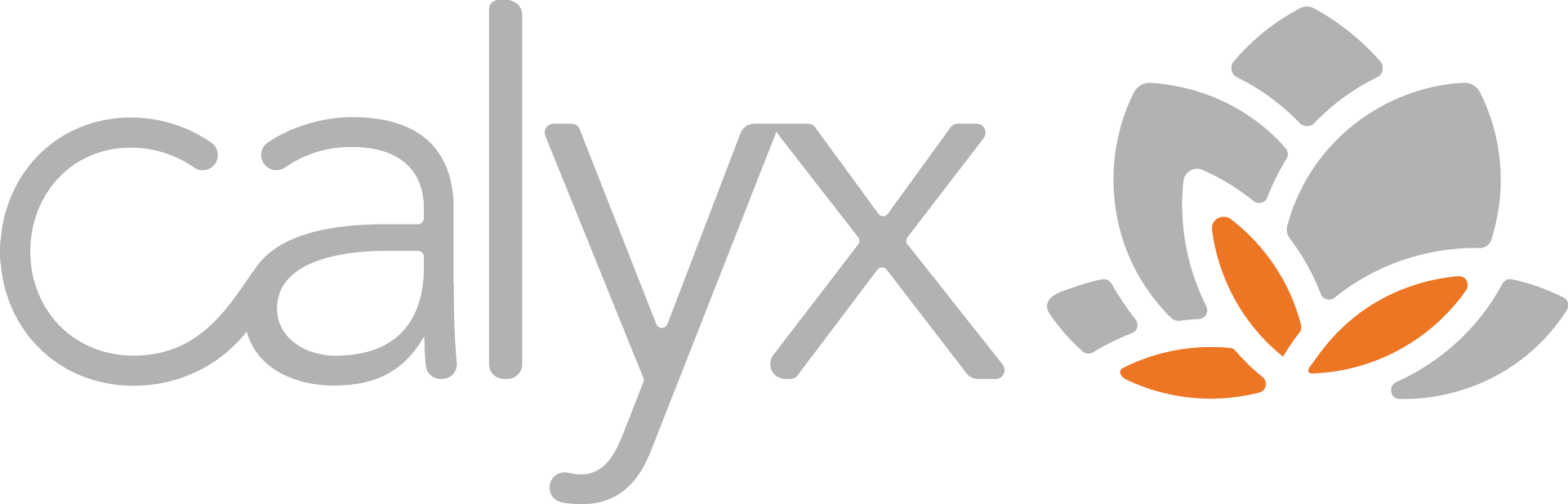In the digital age, keeping track of all your technology assets and ensuring their smooth functioning can be a daunting task. That’s where RMM software comes in. RMM, which stands for Remote Monitoring and Management, is a powerful tool that enables businesses to proactively monitor, manage, and automate their IT infrastructure. With RMM software, you can gain real-time visibility into your devices, networks, servers, and applications, allowing you to detect and resolve issues before they hamper productivity.
But RMM is more than just a monitoring tool. It also empowers businesses to automate routine tasks, streamline workflows, and deploy patches and updates seamlessly. By centralizing and automating various IT processes, RMM software saves time, reduces costs, and improves overall efficiency.
Whether you run a small business or a large enterprise, having RMM software in your technology stack is essential for delivering a seamless IT experience. So, if you want to gain a competitive edge and ensure the smooth operation of your IT infrastructure, it’s time to explore the world of RMM software.
Key Features of RMM Software
RMM software comes equipped with a range of features that make it a powerful tool for monitoring and managing IT infrastructure. These features include:
- Real-time monitoring: RMM software provides real-time visibility into the performance and health of your devices, networks, servers, and applications. It allows you to monitor key metrics such as CPU usage, memory usage, disk space, network traffic, and more. With real-time monitoring, you can quickly identify and resolve issues before they impact your business operations.
- Remote access and control: RMM software enables remote access to devices, allowing IT teams to troubleshoot and resolve issues without the need for physical presence. It provides remote control capabilities, allowing technicians to take control of a device and perform tasks as if they were physically present. Remote access and control save time and resources by eliminating the need for on-site visits.
- Automated patch management: RMM software automates the process of deploying patches and updates to devices and applications. It scans for missing patches and applies them automatically, ensuring that devices are up to date and protected against vulnerabilities. Automated patch management reduces the risk of security breaches and ensures software compliance.
- Alerting and notifications: RMM software sends alerts and notifications when issues are detected or predefined thresholds are exceeded. These alerts can be configured to be sent via email, SMS, or through the software’s dashboard. Alerts help IT teams stay informed about critical issues and take immediate action.
- Reporting and analytics: RMM software provides detailed reports and analytics on the performance and health of your IT infrastructure. These reports help you gain insights into trends, identify areas for improvement, and make informed decisions. Reporting and analytics enable proactive planning and optimization of IT resources.
Benefits of Using RMM Software
The use of RMM software offers several benefits for businesses of all sizes. These benefits include:
- Improved productivity: By proactively monitoring and managing your IT infrastructure, RMM software helps prevent downtime and minimize disruptions. With real-time visibility and automated processes, IT teams can resolve issues quickly, allowing employees to focus on their core tasks and boosting overall productivity.
- Reduced costs: RMM software helps reduce costs by automating routine tasks that would otherwise require manual intervention. By streamlining workflows and eliminating the need for on-site visits, businesses can save time, resources, and associated expenses. Additionally, by detecting and resolving issues early on, RMM software helps prevent costly downtime and repairs.
- Enhanced security: RMM software plays a crucial role in maintaining the security of your IT infrastructure. With features like automated patch management and real-time monitoring, it helps identify and address security vulnerabilities promptly. By keeping systems up to date and ensuring compliance with security standards, RMM software helps protect your business from cyber threats.
- Scalability and flexibility: RMM software is designed to accommodate the needs of businesses of all sizes. Whether you have a handful of devices or a complex network infrastructure, RMM software can scale to meet your requirements. It also offers flexibility in terms of customization and integration with other IT tools and systems.
- Proactive problem-solving: RMM software enables businesses to take a proactive approach to IT management. By detecting issues in real-time and providing alerts and notifications, it allows IT teams to address potential problems before they escalate. Proactive problem-solving helps avoid downtime, improve customer satisfaction, and maintain a competitive edge.
How It works
RMM software works by installing a lightweight agent on each device or server you want to monitor and manage. This agent collects data about the performance and health of the device and sends it to a central dashboard, where administrators can view and analyze the information.
The agent continuously monitors various metrics, such as CPU usage, memory usage, disk space, network traffic, and more. It also performs checks for security vulnerabilities and missing patches. If any issues are detected or predefined thresholds are exceeded, the agent sends alerts and notifications to the administrators.
RMM software allows administrators to remotely access and control devices, troubleshoot issues, deploy patches and updates, and perform other tasks without physical presence. It provides a centralized view of the entire IT infrastructure, making it easy to monitor and manage multiple devices and networks from a single interface.
Common Use Cases of RMM Software
RMM software is used in a variety of scenarios to monitor and manage IT infrastructure effectively. Some common use cases of RMM software include:
- Managed service providers (MSPs): MSPs use RMM software to remotely monitor and manage the IT infrastructure of their clients. RMM software enables MSPs to provide proactive IT support, perform maintenance tasks, and deliver a seamless IT experience to their clients.
- Small and medium-sized businesses (SMBs): SMBs often lack dedicated IT staff and resources. RMM software allows them to monitor and manage their IT infrastructure without the need for extensive technical expertise. It helps SMBs ensure the smooth operation of their IT systems and minimize downtime.
- Enterprises: Enterprises with complex IT environments can benefit from the centralized monitoring and management capabilities of RMM software. It helps IT teams gain a comprehensive view of their infrastructure, detect and resolve issues quickly, and ensure compliance with security and regulatory standards.
- Remote and branch offices: RMM software is particularly useful for businesses with remote and branch offices. It allows IT teams to monitor and manage devices and networks across multiple locations from a centralized dashboard. This saves time and resources by eliminating the need for on-site visits.
Factors to Consider When Choosing RMM Software
When selecting RMM software for your business, there are several factors to consider to ensure you make the right choice. These factors include:
- Scalability: Evaluate the scalability to ensure it can handle your current and future needs. Consider factors such as the number of devices and servers you need to monitor, the growth of your business, and the ability of the software to scale accordingly.
- Ease of use: Look for RMM software that is intuitive and user-friendly. It should have a clean and organized interface that allows you to navigate and access key features effortlessly. A steep learning curve can hinder adoption and productivity.
- Integration capabilities: Consider the compatibility with your existing IT tools and systems. Look for software that offers seamless integration with tools such as help desk software, ticketing systems, and PSA (Professional Services Automation) platforms.
- Customization options: Determine whether it allows for customization to fit your specific needs. Look for features such as customizable dashboards, reports, and alerts. Customization options ensure that the software aligns with your workflows and requirements.
- Security features: Security is a critical aspect of RMM software. Ensure that the software provides robust security measures, such as encryption, access controls, and audit logs. It should also comply with industry regulations and standards.
- Support and training: Consider the support and training options offered by the RMM software provider. Look for comprehensive documentation, tutorials, and access to a knowledgeable support team. Good support and training resources can help you maximize the value of the software.
Training and Support Options
When implementing RMM software, it’s important to consider the training and support options provided by the software provider. Some common training and support options include:
- Documentation and knowledge base: Look for comprehensive documentation and a knowledge base that provides detailed information on the features and functionalities of the RMM software. This can serve as a valuable resource for self-learning and troubleshooting.
- Online tutorials and videos: Many RMM software providers offer online tutorials and videos that guide users through the setup and configuration process. These tutorials can help you get up to speed quickly and make the most of the software’s capabilities.
- Webinars and training sessions: Some software providers offer webinars and training sessions where users can learn best practices, tips, and tricks for using the RMM software effectively. These sessions can provide valuable insights and help you optimize your workflows.
- Support ticket system: Look for providers that offer a support ticket system where you can submit and track support requests. A responsive support team can help address any issues or concerns that may arise during the implementation and usage of the software.
- Community forums and user groups: Joining community forums and user groups can provide access to a network of experienced users who can share their knowledge and insights. These forums can be a valuable resource for troubleshooting, best practices, and getting answers to your questions.
Final Thoughts
RMM software is a powerful tool that enables businesses to proactively monitor, manage, and automate their IT infrastructure. It provides real-time visibility, automates routine tasks, and streamlines workflows, leading to improved productivity, reduced costs, and enhanced security.
When choosing RMM software, consider factors such as scalability, ease of use, integration capabilities, customization options, security features, and support and training options. Additionally, explore the top providers in the market and evaluate their features and pricing models.
Implementing RMM software can transform the way you manage your IT infrastructure, ensuring a seamless IT experience and helping you stay ahead of potential issues. Embrace the power of RMM software and unlock the benefits it brings to your business in the digital age.
Are You Ready For AI?
Adopting AI is a transformative technology that increases productivity, streamlines data analysis and so much more. Our AI Adoption Guide helps you determine if your team is ready for this tool and dives deep into how to implement AI, how to avoid common mistakes and much more.
Download the guide now to see the benefits of AI in action at your organization.