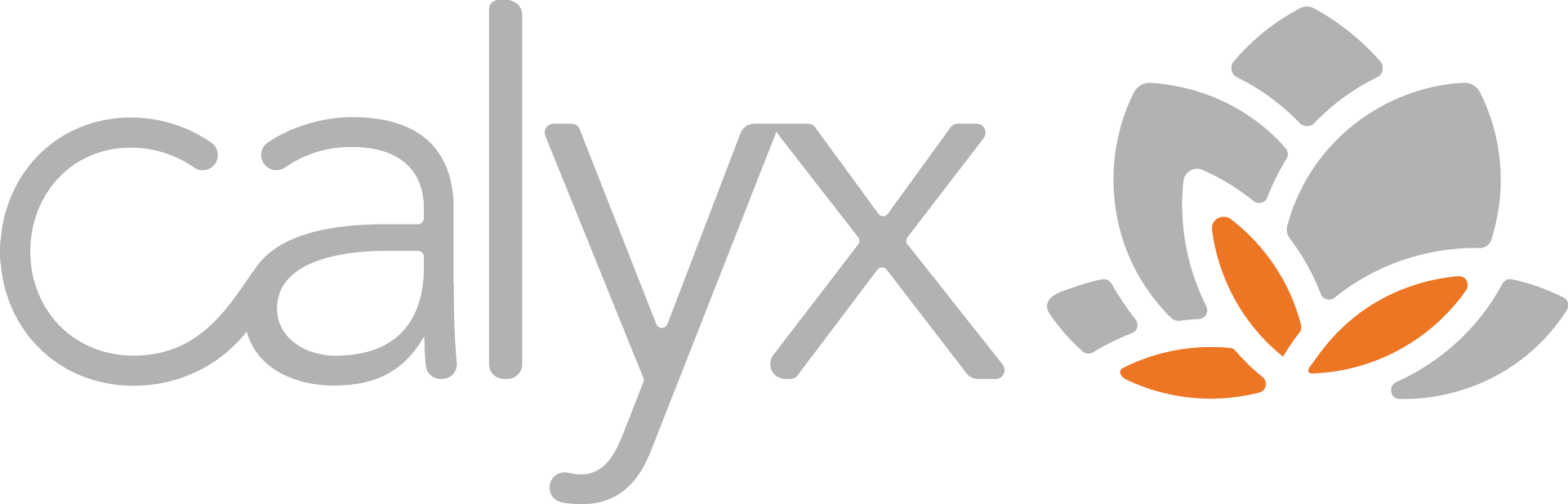In the realm of modern technology, cloud computing has become a cornerstone, revolutionizing how businesses and individuals manage data and applications. At the heart of this transformation lies the cloud server. But what exactly is a cloud server, and how does it work? Let’s delve into this fascinating topic.
What is a Cloud Server?
A cloud server is a virtual server that runs in a cloud computing environment. Unlike traditional physical servers, cloud servers are not tied to a specific hardware setup. Instead, they utilize the resources of a network of physical servers managed by a cloud service provider. This abstraction allows for greater flexibility, scalability, and cost-efficiency.
Cloud servers can perform all the same functions as traditional physical servers, including running applications, storing data, and supporting workloads. However, they offer several distinct advantages:
- Scalability– Cloud servers can be easily scaled up or down based on demand. This means you can adjust your resources in real-time without investing in additional hardware.
- Cost-Efficiency– With cloud servers, you only pay for the resources you use. This pay-as-you-go model eliminates the need for significant upfront capital expenditures.
- Reliability– Cloud servers often come with built-in redundancy and failover capabilities, ensuring higher availability and minimizing downtime.
- Accessibility– Since cloud servers are accessed over the internet, they enable remote work and collaboration from anywhere in the world.
How Does a Cloud Server Work?
Understanding how a cloud server works involves looking at the underlying technology and processes that enable its functionality. Here’s a simplified breakdown:
Virtualization
At the core of cloud servers is virtualization technology. Virtualization allows multiple virtual servers (also known as virtual machines or VMs) to run on a single physical server. Each VM operates independently and can run its own operating system and applications.
Cloud Infrastructure
Cloud service providers maintain vast networks of physical servers in data centers worldwide. These physical servers are pooled together to create a cloud infrastructure. Resources from these physical servers are allocated dynamically to the virtual servers as needed.
Resource Allocation
When you set up a cloud server, you specify the amount of CPU, memory, storage, and other resources you require. The cloud platform allocates these resources from the physical server pool to create your virtual server.
Management and Automation
Cloud servers are managed through user-friendly interfaces and APIs provided by cloud service providers. These tools allow users to deploy, manage, and monitor their servers with ease. Automation features enable tasks like scaling, backups, and updates to be performed automatically.
Networking
Cloud servers are part of a larger network within the data center. Advanced networking technologies ensure secure and efficient communication between servers and other networked devices. Public IP addresses or virtual private networks (VPNs) are used to access cloud servers over the internet.
Security
Cloud service providers implement robust security measures to protect data and applications hosted on cloud servers. These measures include data encryption, firewalls, access controls, and regular security audits.
Types of Cloud Servers
Cloud servers can be categorized into different types based on their deployment models:
Public Cloud
In a public cloud, resources are shared among multiple customers. This model is cost-effective and ideal for small to medium-sized businesses. Examples include Amazon Web Services (AWS), Microsoft Azure, and Google Cloud Platform (GCP).
Private Cloud
A private cloud is dedicated to a single organization. It offers enhanced security and control, making it suitable for businesses with sensitive data and regulatory requirements. Private clouds can be hosted on-premises or by a third-party provider.
Hybrid Cloud
A hybrid cloud combines public and private cloud elements, allowing data and applications to be shared between them. This model offers flexibility and optimized resource usage, catering to various business needs.
Multi-Cloud
A multi-cloud approach involves using services from multiple cloud providers. This strategy helps avoid vendor lock-in and can optimize performance and cost by leveraging the strengths of different providers.
Conclusion
Cloud servers are a fundamental component of cloud computing, offering unparalleled flexibility, scalability, and cost-efficiency. By understanding how cloud servers work, businesses can make informed decisions about leveraging cloud technology to drive innovation and growth. Whether opting for public, private, hybrid, or multi-cloud solutions, the future of computing undeniably lies in the cloud. Embrace the cloud server revolution and unlock new potentials for your organization.