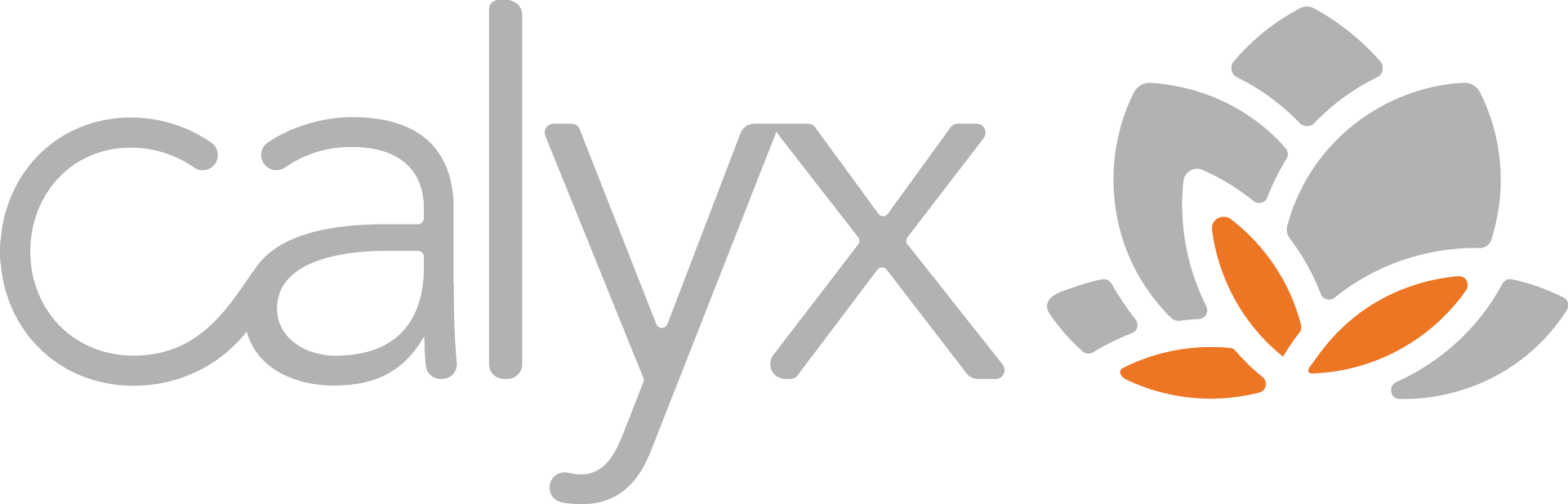October is National Cybersecurity Awareness Month, a great time to focus on strengthening your online security. Cyber threats are constantly evolving, but the good news is that protecting yourself doesn’t have to be complicated. In this blog post we dive deeper on why it is important to update you software regularly:
Why Software Updates Matter
We’ve all been there—working on a project, browsing the web, or just watching a show when that pesky software update notification pops up. It’s easy to click “Remind me later” and move on. But when it comes to your digital safety, postponing software updates is one of the riskiest habits you can adopt. Keeping your software up to date is not just about getting the latest features; it’s a critical line of defense against cyberattacks.
Every piece of software, from your phone’s operating system to the apps you use daily, is a potential target for cybercriminals. Hackers are constantly on the lookout for vulnerabilities in outdated software that they can exploit to gain unauthorized access to your devices or data. Software updates often contain security patches that fix these vulnerabilities, making it much harder for attackers to breach your system.
Without regular updates, your devices are left vulnerable to malware, ransomware, and other cyber threats that could compromise your sensitive information, disrupt your work, or even cause financial losses.
How to Keep Your Software Up to Date
Updating software doesn’t have to be a hassle. By taking a few simple steps, you can ensure that your devices are always protected:
1. Turn on Automatic Updates
One of the easiest ways to ensure your software stays updated is by enabling automatic updates. Most operating systems, browsers, and apps offer this feature, and it takes the guesswork out of managing updates. When automatic updates are enabled, your software will update in the background, so you don’t have to worry about missing an important patch.
2. Manually Check for Updates
While automatic updates are great, it’s also a good idea to manually check for updates from time to time. Some updates may require your approval or may not be set to install automatically. Make it a habit to check your devices regularly to ensure everything is up to date.
3. Prioritize Security Updates
If you can’t update everything right away, prioritize security updates. These updates address vulnerabilities that hackers could exploit, so installing them as soon as they become available should be your top priority. Often, software will differentiate between feature updates and security patches—always prioritize the latter.
The Risks of Not Updating
Ignoring software updates can leave your devices exposed to various cyber threats. Here are some of the potential risks of using outdated software:
- Security Vulnerabilities: Hackers actively search for weaknesses in outdated software. Without the latest security patches, your system is vulnerable to attacks that could compromise your data, privacy, and online accounts.
- Malware and Ransomware: Outdated software is more susceptible to malware infections, including ransomware, which can lock you out of your device or files until you pay a ransom.
- Performance Issues: Software updates often include performance improvements and bug fixes. If you skip updates, you may experience slower performance, glitches, or crashes.
- Compatibility Problems: As software evolves, older versions may become incompatible with newer systems or apps. Keeping everything updated ensures that your devices continue working smoothly together.
Why You Shouldn’t Delay
Putting off updates may seem like a minor inconvenience, but it can have serious consequences. Cyber threats are constantly evolving, and hackers are quick to exploit any weaknesses they find. By regularly updating your software, you’re closing off the potential entry points that attackers could use to compromise your system.
Final Thoughts
Regularly updating your software is one of the simplest yet most effective ways to protect yourself from cyber threats. By enabling automatic updates and manually checking for any important patches, you can ensure that your devices and data are always secure. Don’t leave your digital safety to chance—make software updates a regular part of your cybersecurity routine.
Are You Ready For AI?
Adopting AI is a transformative technology that increases productivity, streamlines data analysis and so much more. Our AI Adoption Guide helps you determine if your team is ready for this tool and dives deep into how to implement AI, how to avoid common mistakes and much more.
Download the guide now to see the benefits of AI in action at your organization.