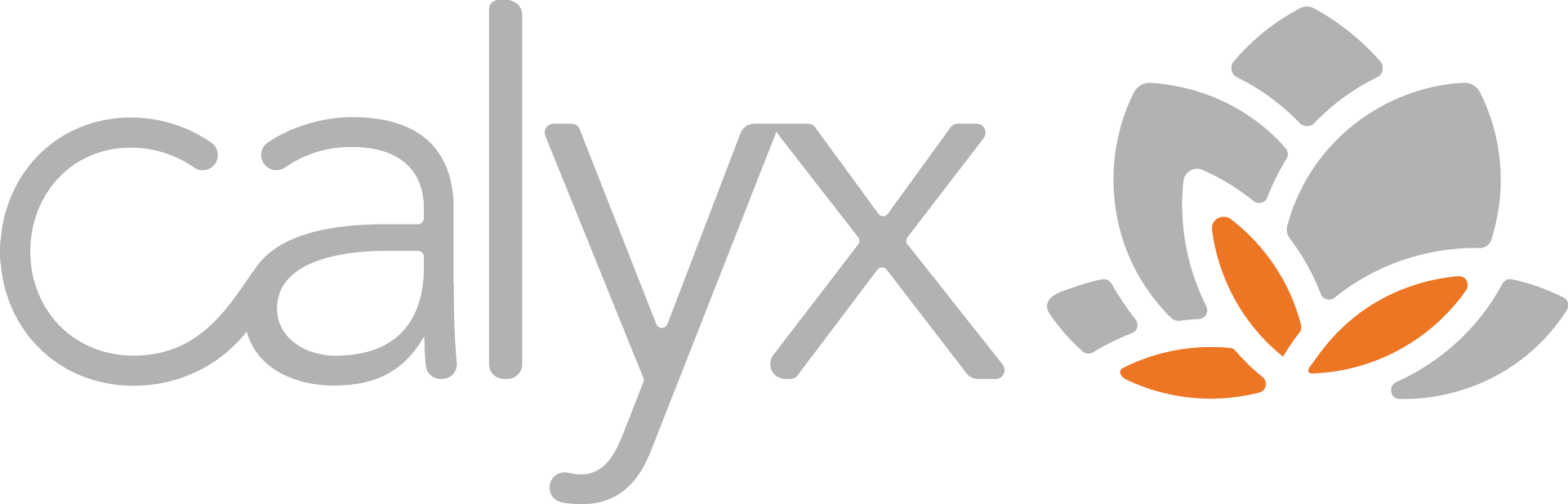Calyx is thrilled to announce the launch of a new scheduling option that will streamline your experience with our service delivery team. We understand that coordinating a convenient time for both you and our technicians can sometimes be a hassle, leading to delays in addressing your non-urgent issues. That’s why, through our partnership with TimeZest, we are now offering a convenient self-scheduling tool that puts you in control.
What is TimeZest?
TimeZest is a powerful tool that allows you to see the real-time availability of our technical staff and choose a time that works best for you to collaborate on your issue. This new system is designed to reduce the back-and-forth often involved in scheduling, making the process quicker and more efficient.
How Can You Use TimeZest?
There are three main ways you can use TimeZest to schedule your service appointments:
1. Choose a Convenient Time via Email
When our technician reviews your request and determines that time needs to be scheduled to troubleshoot or resolve your issue, you will receive an email with a link to “Choose a Time.” Simply click the link, follow the prompts, and you’ll receive a calendar invitation for the selected time. If necessary, the invitation will also include a link to a Zoom or Teams meeting.
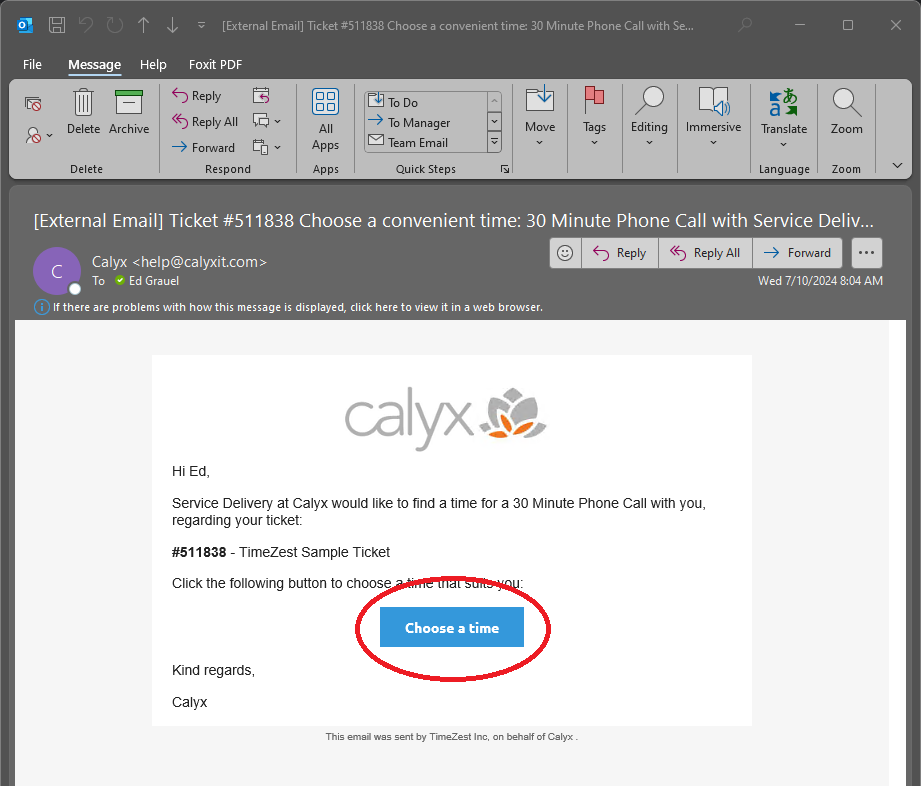
2. Schedule a Time with Ticket Auto-Response
All new service tickets submitted to Calyx will include an automatic reply containing your ticket number and relevant information about your request. This email will also include a link that allows you to schedule a time to work on your issue. Clicking this link will direct you to the self-scheduling tool, where you can choose a convenient time based on our real-time technician availability.

3. Create a Ticket and Schedule Time in One Place
You can now create tickets and self-schedule in one step using the TimeZest scheduling link. Visit the link, select a day and time that fits your schedule, and submit your request. It’s that simple!
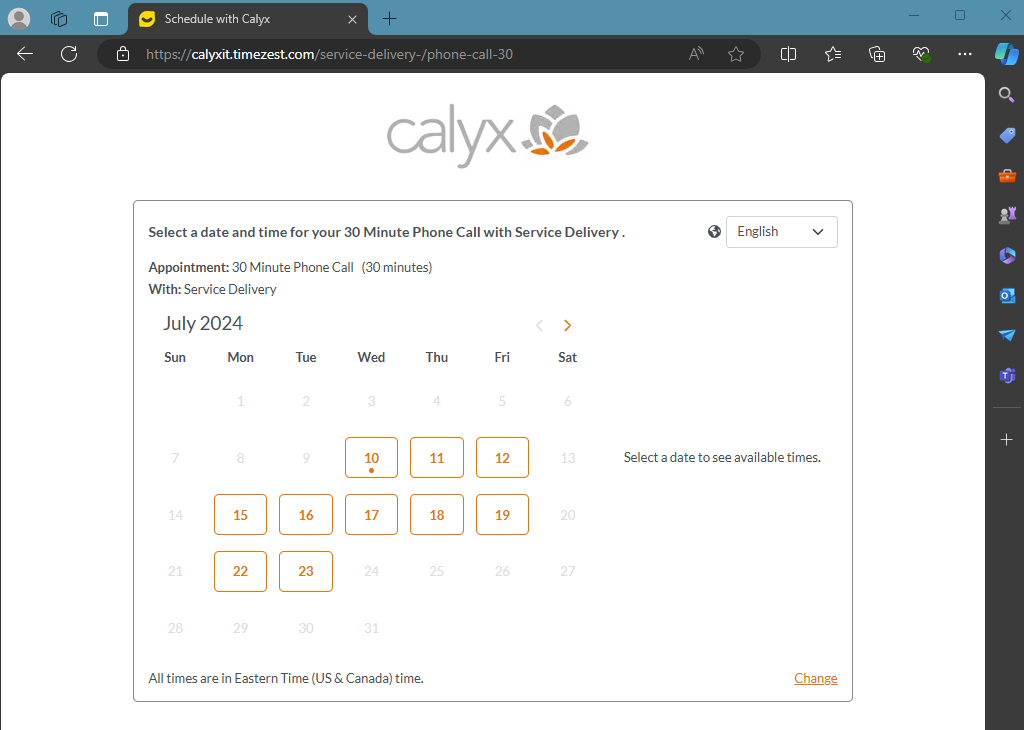
Important Note
Please remember that this tool is designed for non-urgent issues only. For urgent requests, follow the steps outlined on our Contact Page.
We are confident that this new self-scheduling tool will enhance your experience with Calyx by providing a more efficient and user-friendly way to connect with our technical team.
Stay tuned for more updates and tips on how to make the most of our services. If you have any questions or need further assistance, don’t hesitate to reach out to us.
Are You Ready For AI?
Adopting AI is a transformative technology that increases productivity, streamlines data analysis and so much more. Our AI Adoption Guide helps you determine if your team is ready for this tool and dives deep into how to implement AI, how to avoid common mistakes and much more.
Download the guide now to see the benefits of AI in action at your organization.