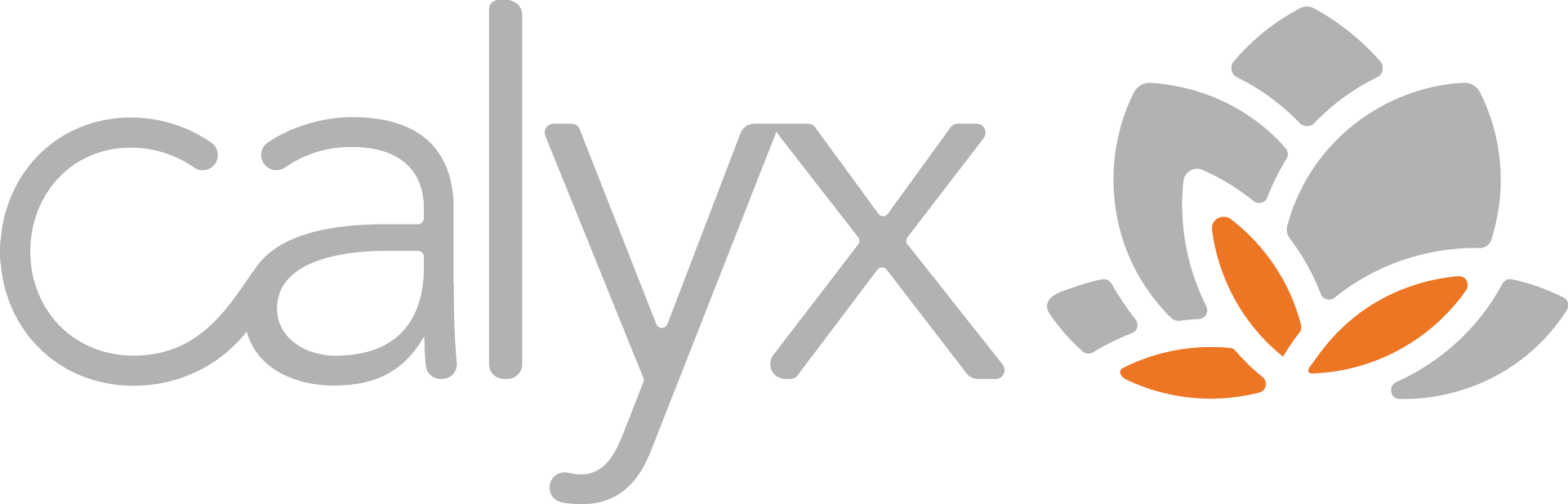As a digital world, email has become an integral part of our lives, both professionally and personally. We rely on emails to communicate with colleagues, friends, and family. However, the convenience of emails also makes them a prime target for cybercriminals. This is why email security is of utmost importance. In this article, we discuss the top email security best practices to ensure ultimate privacy.
Why is Email Security Important?
Email security is vital because it protects sensitive information from unauthorized access. Confidential information such as financial data, personal information, and intellectual property is often transmitted through emails. Without proper security measures, this information could be intercepted by cybercriminals, resulting in identity theft, data breaches, financial loss, and reputation damage.
Moreover, email security is essential for compliance with industry regulations such as the GDPR, HIPAA, and PCI DSS. These regulations require organizations to safeguard personal and sensitive information. Failure to do so can result in hefty fines and legal implications.
Types of Email Security Threats
Before we dive into email security best practices, it’s essential to understand the types of email security threats. Here are some common threats that email users may face:
Phishing Attacks
Phishing attacks are the most common email security threat. In these attacks, cybercriminals impersonate a trusted entity to trick users into divulging sensitive information such as usernames, passwords, and credit card details. Phishing attacks often come in the form of fake login pages, malicious attachments, or links to compromised websites.
Malware
Malware is malicious software that is designed to infect a user’s computer or network. Malware can be spread through email attachments, links, or downloads. Once a user clicks on a link or downloads an attachment, the malware can take control of the user’s computer, steal sensitive information, or cause the system to crash.
Spam
Spam emails are unsolicited emails that are sent in bulk to a large number of recipients. Spam emails can contain malicious links, advertisements, or scams. They can also overload email servers, making it difficult for legitimate emails to be delivered.
Email Security Best Practices
Now that we understand the types of email security threats let’s discuss the email security best practices that can help safeguard your inbox.
Strong Passwords
One of the simplest yet most effective ways to protect your email account is to use a strong password. A strong password should be at least eight characters long and should include a mix of upper and lowercase letters, numbers, and special characters. Avoid using easily guessable information such as your name, birthdate, or pet’s name. Instead, use a random combination of characters.
Two-Factor Authentication
Two-factor authentication adds an extra layer of security to your email account. It requires a user to provide two forms of authentication, such as a password and a code sent to a trusted device, before accessing the account. Two-factor authentication makes it difficult for cybercriminals to gain unauthorized access to your email account.
Encryption
Encryption is the process of converting data into a code to prevent unauthorized access. Email encryption ensures that the content of your email is secure and protected from prying eyes. With email encryption, only the intended recipient can read the email.
Spam Filters
Spam filters are software programs that filter out unwanted and unsolicited emails. They can help protect your inbox from spam, phishing attacks, and malware. Most email providers offer built-in spam filters. However, you can also install third-party spam filters for added protection.
Avoiding Phishing Scams
Phishing scams can be avoided by being vigilant and cautious. Always verify the sender’s email address and avoid clicking on links or downloading attachments from unknown sources. If an email seems suspicious, do not respond or provide any personal information.
How to Create a Secure Email Environment
Apart from following email security best practices, you can also create a secure email environment by taking the following measures:
Regularly Update Your Software and Operating System
Keeping your software and operating system up-to-date ensures that you have the latest security patches and fixes. Cybercriminals often exploit vulnerabilities in outdated software to gain unauthorized access.
Limit Access to Your Email Account
Limiting access to your email account ensures that only authorized users can access it. Set up separate user accounts for each user and avoid sharing passwords.
Use a Secure Email Provider
Using a secure email provider can help protect your email from security threats. Look for providers that offer end-to-end encryption, two-factor authentication, and spam filters.
Email Security Tools and Software
Apart from email security best practices, there are several email security tools and software that can help safeguard your inbox. Here are some of the most popular ones:
Email Encryption Software
Email encryption software encrypts the content of your email, ensuring that only the intended recipient can read it.
Antivirus Software
Antivirus software protects your computer from malware, viruses, and other security threats.
Firewalls
Firewalls are software programs that prevent unauthorized access to your computer or network. They can help protect your email from malware, phishing attacks, and other security threats.
Tips for Secure Email Communication
Apart from following email security best practices, there are several tips for secure email communication that you should keep in mind:
Be Careful When Replying to Emails
Always double-check the recipient’s email address before replying to an email. Make sure that you are sending the email to the intended recipient.
Avoid Sharing Sensitive Information
Never share sensitive information such as your social security number, credit card details, or passwords through email. If you need to share sensitive information, use a secure file-sharing service or encrypt the email.
Use a Virtual Private Network (VPN)
A virtual private network (VPN) encrypts your internet connection, making it difficult for cybercriminals to intercept your emails. Moreover, VPNs can help you bypass internet censorship and access content that may be blocked in your region.
Common Mistakes to Avoid in Email Security
Apart from following email security best practices, it’s essential to avoid common mistakes that can compromise your email security. Here are some of the most common mistakes to avoid:
Using Public Wi-Fi
Public Wi-Fi can be easily hacked, making it easy for cybercriminals to intercept your emails. Avoid using public Wi-Fi when accessing your email account.
Opening Unknown Attachments or Links
Unknown attachments or links can contain malware, viruses, or phishing scams. Always verify the sender and avoid opening attachments or clicking on links from unknown sources.
Using Weak Passwords
Weak passwords can be easily guessed, making it easy for cybercriminals to gain unauthorized access to your email account. Always use strong passwords and avoid using easily guessable information.
Email Security for Businesses
Email security is not just essential for individuals, but also for businesses. Businesses process a large amount of sensitive information through emails, and a security breach can result in financial loss, legal implications, and damage to reputation. Here are some email security best practices for businesses:
Implement Email Security Policies
Implementing email security policies ensures that all employees follow the same email security guidelines. Email security policies should include guidelines for password management, two-factor authentication, encryption, and spam filters.
Train Your Employees
Training your employees on email security best practices can help prevent security breaches. Employees should be trained on how to identify phishing scams, how to create strong passwords, and how to use encryption software.
Use Secure Email Software
Using secure email software can help protect your business from email security threats. Look for software that offers end-to-end encryption, two-factor authentication, and spam filters.
Conclusion: The Importance of Email Security for Ultimate Privacy
Email security is vital for protecting sensitive information from unauthorized access. Cybercriminals often target email accounts to steal personal information, financial data, and intellectual property. Email security best practices such as using strong passwords, two-factor authentication, encryption, and spam filters can help safeguard your inbox. Moreover, creating a secure email environment, using email security tools and software, and following tips for secure email communication can help prevent security breaches. Email security is not just essential for individuals, but also for businesses. Implementing email security policies, training employees, and using secure email software can help protect businesses from email security threats.
Are you concerned about the security of your email account? Contact us today to learn how we can help you safeguard your inbox.
Are You Ready For AI?
Adopting AI is a transformative technology that increases productivity, streamlines data analysis and so much more. Our AI Adoption Guide helps you determine if your team is ready for this tool and dives deep into how to implement AI, how to avoid common mistakes and much more.
Download the guide now to see the benefits of AI in action at your organization.