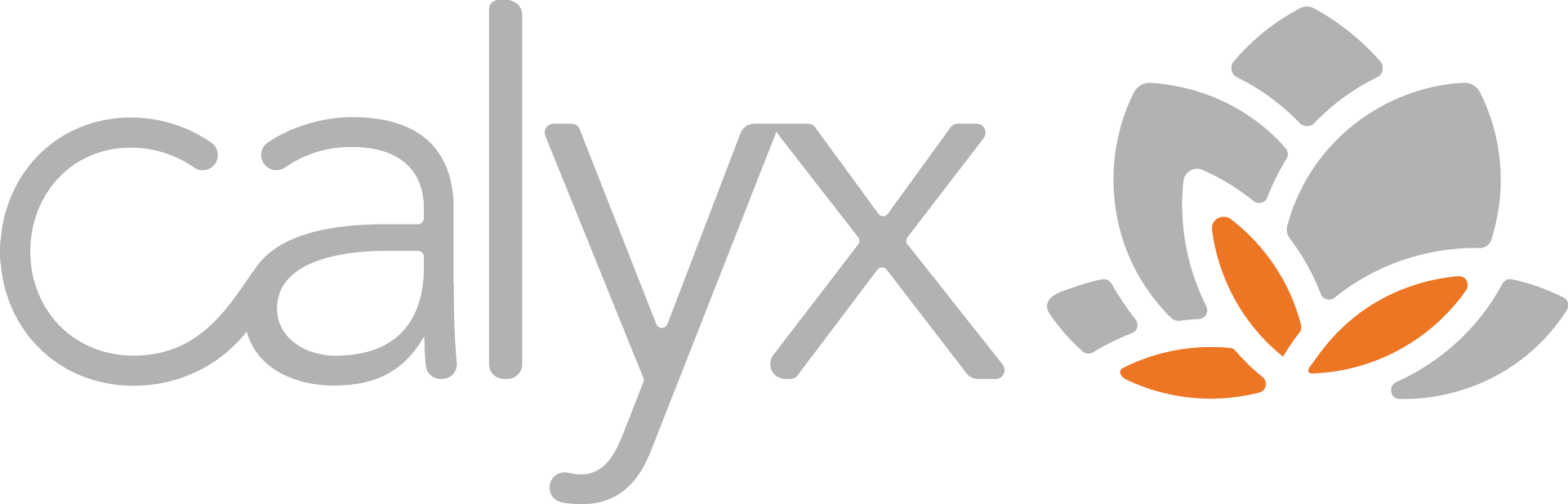Mitigate potential risks
Maintain compliance with relevant regulations
Foster a security-conscious culture
Put Your Defenses Up
We understand that staying on top of cybersecurity can be daunting for small businesses that don’t have unlimited resources or wide-ranging expertise. That’s where Calyx comes in: By leaning on our monitoring, threat intelligence, incident response and advanced cybersecurity services, you can erase security worries and focus on growing your company.
-
98.7% customer satisfaction scores (95% considered best in class)
-
Response time 2X faster than national average (Calyx averages 25 minutes)
-
Reduce IT issues by 75% compared to traditional MSPs
How does your current provider compare?
Safety First
Security Assessments
We identify vulnerabilities in your systems and recommend smart solutions.
Firewall Management
Keep the bad actors out with network protection against unauthorized access.
Intrusion Detection and Prevention
Our monitoring never sleeps: We constantly watch for suspicious activity and block threats.
Antivirus and Anti-Malware
With cybersecurity services you can shield your systems from malicious software.
Security Awareness Training
We strengthen your weakest link by educating your employees on best practices.
EDR, MDR and XDR
Advanced protection across your systems to stop unknown threats before they cause harm.
Are You Ready For AI?
Adopting AI is a transformative technology that increases productivity, streamlines data analysis and so much more. Our AI Adoption Guide helps you determine if your team is ready for this tool and dives deep into how to implement AI, how to avoid common mistakes and much more.
Download the guide now to see the benefits of AI in action at your organization.

Get the Guide
Our Raving Fans
“Calyx is a wonderful company and it starts at the top with their CEO, Jason Fordu. He brings so much commitment, drive and passion to all aspects of his company and that percolates to all levels of his staff. High quality and continuous improvement is expected and Calyx delivers.”
Bruce R.
president, manufacturing
“Calyx has consistently exceeded our expectations as a partner. Their solutions addressed our business needs, streamlining our workflows and most importantly improved our efficiency. The support team is responsive and available to assist. We highly recommend.”
Chris B.
partner, construction
“Great response time with experienced computer diagnosticians.
Have been a continuous customer for almost 10 years. Calyx is exceptional!”
Joe S.
founding partner, accounting, tax & consulting
Frequently Asked Questions About Cybersecurity and IT Security Services
Find Peace of Mind
Tell us your tech headaches and goals
Get a customized plan for expert services and solutions
Love your IT again with an MSP that makes you feel special