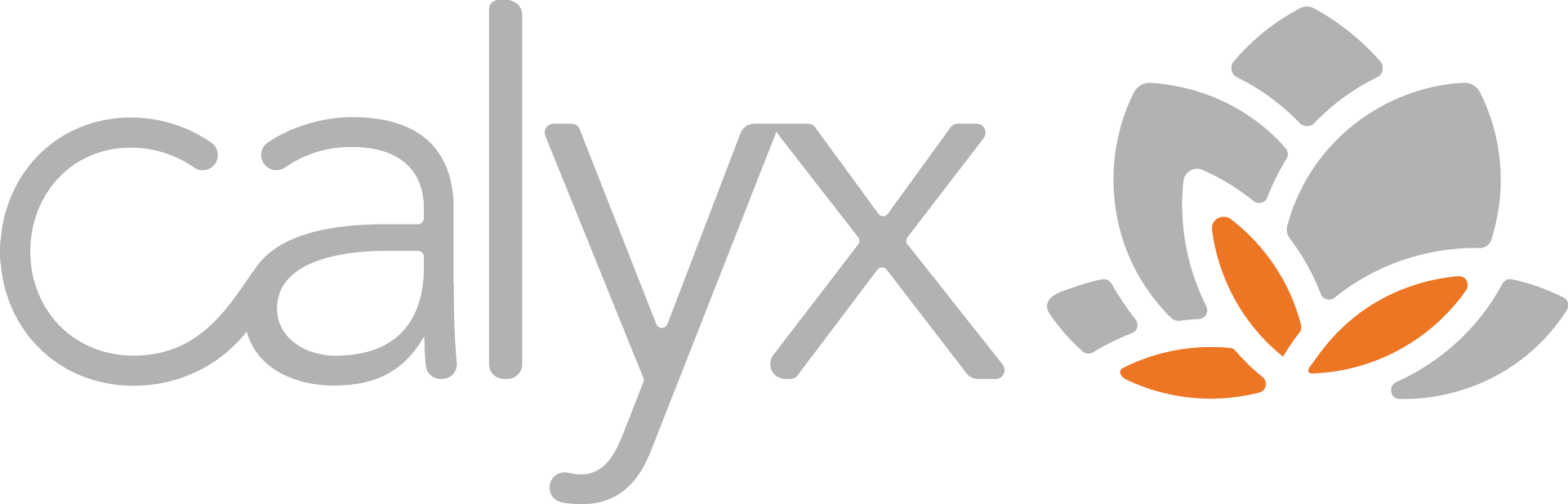Why Cybersecurity Matters for Everyone
Cybersecurity is no longer just a concern for large corporations and governments – it’s a critical issue that affects individuals, small businesses, and organizations of all sizes. With the increasing reliance on technology and the internet, the threat of cyber-attacks has grown exponentially, making it essential for everyone to understand the importance of cybersecurity and take proactive measures to protect themselves.
Cyber-threats can come in various forms, such as malware, phishing scams, ransomware, and data breaches. These attacks can have devastating consequences, including financial losses, identity theft, and the compromise of sensitive personal or business information. In fact, data breaches have become alarmingly common, with major companies and organizations falling victim to cyber-attacks, exposing millions of customer records and causing significant reputational and financial damage.
For individuals, the impact of a cyber-attack can be severe. Identity theft, for instance, can lead to financial ruin, with criminals stealing personal information and using it for fraudulent activities. Additionally, the loss or exposure of sensitive data, such as financial records or personal photographs, can have far-reaching implications, including emotional distress and potential blackmail.
Businesses, both large and small, are also at significant risk. Cyber-attacks can disrupt operations, compromise proprietary information, and erode customer trust, potentially leading to substantial financial losses and reputational damage. Small businesses, in particular, are often ill-equipped to handle cyber-threats, lacking the resources and expertise to implement robust security measures.
The costs associated with data breaches and cyber-attacks are staggering. According to recent studies, the average cost of a data breach for a company is millions of dollars, taking into account factors such as legal fees, remediation efforts, and lost business opportunities. Moreover, the reputational damage caused by a breach can be long-lasting, making it challenging for affected organizations to regain customer trust and loyalty.
In light of these growing threats, it is imperative for everyone to prioritize cybersecurity and adopt best practices to safeguard their personal and professional information. By understanding the risks and taking proactive measures, individuals and businesses can significantly reduce their vulnerability to cyber-attacks and minimize the potential for devastating consequences.
Use Strong and Unique Passwords
One of the most fundamental cybersecurity best practices is using strong, unique passwords for every account and login. Weak, reused, or easily guessable passwords are a major vulnerability that can give attackers easy access to your data and online accounts.
Strong passwords are long (aim for at least 12 characters), use a mix of different character types (upper and lowercase letters, numbers, symbols), and are completely random and unique for each account. Avoid using common dictionary words, phrases, or personal information that could be guessed.
Password managers are incredibly useful tools that generate and store complex passwords, so you only need to remember one master password. This eliminates the insecure practice of reusing the same few passwords across accounts.
Even with a strong password, enabling multi-factor authentication (MFA) adds an essential extra layer of security. MFA requires a second verification step beyond just a password, such as a code sent to your phone. This prevents unauthorized access, even if your password is compromised.
Using weak, reused passwords is one of the biggest enablers of data breaches and account takeovers. Following password best practices and using MFA is a simple but crucial step in protecting your digital life from cyber-threats.
Keep Software Updated
Keeping your software updated is a crucial cybersecurity best practice. Software updates often include critical security patches that fix vulnerabilities discovered in previous versions. Outdated software can leave your devices and data exposed to cyber-threats like malware, viruses, and hacking attempts.
It’s essential to update not only your operating system (e.g., Windows, macOS, or Linux) but also applications, web browsers, plugins, and any other software installed on your devices. Cybercriminals actively seek and exploit vulnerabilities in outdated software, so staying up-to-date is vital for protecting your digital assets.
Whenever possible, configure your devices and software to automatically install updates as soon as they become available. This ensures that you receive the latest security fixes promptly, without having to remember to manually check for and install updates.
If automatic updates are not an option, make a habit of regularly checking for and installing updates yourself. Set reminders or schedule recurring tasks to ensure you don’t overlook this essential step.
While updating software can sometimes be inconvenient or require temporary downtime, the security benefits far outweigh the minor hassle. Outdated software leaves you vulnerable to cyber-threats that could lead to data breaches, identity theft, financial losses, and other serious consequences.
Secure Home Wi-Fi Networks
Securing your home Wi-Fi network is crucial to protect your personal data and devices from cyber-threats. One of the most important steps is to enable WPA2 encryption, which scrambles the data transmitted over your network, making it difficult for hackers to intercept and read. Most modern routers support WPA2, and you should ensure it’s enabled in your router’s settings.
Another essential step is to use a strong, unique password for your router’s administrative interface and Wi-Fi network. Avoid using default passwords or easily guessable combinations, as these can be easily compromised by hackers. Instead, create a complex password with a mix of uppercase and lowercase letters, numbers, and special characters.
It’s also advisable to disable remote access to your router unless you absolutely need it. Remote access can provide an entry point for hackers to gain control of your network if not properly secured. If you do need remote access, make sure to use a strong password and enable additional security measures, such as two-factor authentication.
With the rise of the Internet of Things (IoT), it’s crucial to secure all devices connected to your home network. IoT devices, such as smart home assistants, security cameras, and smart appliances, can be vulnerable to cyber-attacks if not properly configured and updated. Ensure that you change the default passwords on these devices and keep them up-to-date with the latest security patches and firmware updates.
By following these best practices, you can significantly enhance the security of your home Wi-Fi network and protect your personal data and devices from potential cyber-threats.
Be Cautious with Email and Links
Email is a common attack vector for cybercriminals attempting to steal sensitive information or deliver malware. Phishing attempts, where attackers impersonate legitimate organizations to trick you into revealing passwords or financial details, are a prevalent threat. Be wary of emails with urgent language, requests for sensitive data, or attachments you didn’t expect, even if they appear to come from a known contact.
Carefully inspect the sender’s email address for slight misspellings or suspicious domains, as these are common phishing tactics. If an email seems questionable, verify its legitimacy through other channels before acting on it. Never download attachments or click links from untrusted sources, as they could contain malware designed to compromise your device.
When receiving an attachment, even from a known sender, confirm its safety by scanning it with updated antivirus software before opening it. Hover over links to preview their true destination before clicking, as cybercriminals often use URL shorteners or misleading text to disguise malicious links. Maintaining vigilance and exercising caution with emails and links can protect you from falling victim to phishing scams and malware infections.
Use Antivirus/Anti-Malware Protection
Antivirus and anti-malware software are essential cybersecurity tools that protect your devices from various types of malicious software or “malware.” Malware can take many forms, including viruses, worms, Trojans, ransomware, spyware, and adware, all designed to cause harm, steal data, or disrupt operations.
One of the primary functions of antivirus software is to detect and remove known malware threats. These programs maintain a constantly updated database of malware signatures, which are unique patterns that identify specific malicious code. When a file or program matches a known malware signature, the antivirus software can quarantine or remove the threat.
However, malware authors are constantly developing new and more sophisticated threats, which can sometimes evade detection by traditional signature-based antivirus programs. To combat these emerging threats, modern antivirus solutions often incorporate heuristic analysis and machine learning techniques. Heuristic analysis examines the behavior of files and programs to identify potentially malicious activity, even if the specific malware signature is unknown.
It’s crucial to scan all downloaded files, email attachments, and external devices (such as USB drives) before opening or using them. Many antivirus programs can automatically scan these items for known threats. Additionally, scheduling regular full system scans can help identify and remove any malware that may have slipped through.
While antivirus software is essential, it’s important to note that no single solution can provide complete protection against all threats. Combining antivirus protection with other cybersecurity best practices, such as keeping software updated, using strong passwords, and being cautious with email and links, can significantly enhance your overall security posture.
Backup Data Regularly
Regularly backing up your important data is a crucial cybersecurity best practice that can protect you from data loss due to hardware failure, malware attacks, or human error. The recommended approach is the 3-2-1 backup strategy, which involves creating three copies of your data, storing two copies on different storage media (such as an external hard drive and a cloud storage service), and keeping one copy off-site (such as a cloud backup or an external drive stored in a different location).
Using cloud backup services is a convenient and secure way to maintain off-site backups. Many reputable cloud providers offer end-to-end encryption, ensuring that your data remains private and secure during the backup process and while stored in the cloud. Additionally, cloud backups can be automated, ensuring that your data is regularly backed up without the need for manual intervention.
Local backups, such as external hard drives or network-attached storage (NAS) devices, are also essential. They provide quick access to your data in case you need to restore files quickly. However, local backups are susceptible to physical damage, theft, or malware attacks, which is why it’s crucial to maintain both local and cloud backups.
One of the most significant threats to data security is ransomware, a type of malware that encrypts your files and demands a ransom payment for the decryption key. Regular backups can protect you from ransomware attacks by allowing you to restore your data from a clean backup, without the need to pay the ransom.
When implementing a backup strategy, it’s essential to follow best practices, such as:
- Automate backups: Set up automatic backups to ensure that your data is regularly backed up without the need for manual intervention.
- Test backups: Regularly test your backups to ensure that they are working correctly and that you can restore your data when needed.
- Secure backups: Encrypt your backups and store them in a secure location to protect them from unauthorized access or tampering.
- Rotate backups: Use a rotation scheme to maintain multiple versions of your backups, allowing you to restore data from different points in time if needed.
- Backup critical data frequently: Identify your most critical data and ensure that it is backed up more frequently than less important data.
By following these cybersecurity best practices for data backup, you can significantly reduce the risk of data loss and ensure that your valuable information is protected against various threats.
Be Wary of Public Wi-Fi
Public Wi-Fi networks at coffee shops, airports, hotels, and other public places are convenient but pose significant security risks. These networks are often unsecured, allowing hackers to potentially intercept your internet traffic and access sensitive information like login credentials, financial data, and personal communications.
One of the primary risks of public Wi-Fi is the potential for man-in-the-middle attacks, where a hacker intercepts the connection between your device and the network, allowing them to eavesdrop on your online activities or even inject malicious code. Additionally, malicious individuals may set up rogue Wi-Fi hotspots with names similar to legitimate ones, tricking users into connecting and exposing their devices to attack.
To mitigate these risks, it’s essential to avoid accessing sensitive accounts, conducting financial transactions, or sharing confidential information while connected to public Wi-Fi. If you must use public Wi-Fi, consider using a virtual private network (VPN) to encrypt your internet traffic and protect your online activities from prying eyes.
VPNs create a secure, encrypted tunnel between your device and a remote server, shielding your data from potential eavesdroppers and hackers on the public network. Reputable VPN services offer robust encryption and additional security features, helping to safeguard your online privacy and protect against cyber-threats.
Furthermore, it’s crucial to check the security settings of any public Wi-Fi network before connecting. Look for networks that require a password or employ other security measures, as these are generally safer than completely open networks. Additionally, avoid automatically connecting to public Wi-Fi networks, as this can leave you vulnerable to attacks.
By exercising caution when using public Wi-Fi, utilizing a VPN when necessary, and avoiding sensitive transactions on unsecured networks, you can significantly reduce your risk of falling victim to cyber-threats and protect your personal and financial information from potential compromise.
Use Two-Factor Authentication
Two-factor authentication (2FA), also called multi-factor authentication (MFA), is an essential cybersecurity measure that adds an extra layer of protection to your online accounts. It combines something you know (like a password) with something you have (like a code sent to your phone) or something you are (like a biometric identifier).
This extra step makes it much harder for hackers to gain unauthorized access, even if they manage to obtain your password. There are several types of 2FA options:
- SMS or Email Codes: A one-time code is sent to your registered phone number or email address, which you then enter along with your password.
- Authenticator Apps: Apps like Google Authenticator or Authy generate time-based codes that you can use for 2FA.
- Physical Security Keys: USB devices or hardware tokens that provide a more robust form of 2FA when plugged into your computer.
- Biometrics: Using fingerprints, facial recognition, or other biometric data as the second factor.
Setting up 2FA on your important accounts is crucial. Most major platforms like Google, Facebook, and banking services offer 2FA options in their security settings. The process typically involves registering a phone number or downloading an authenticator app.
While 2FA adds an extra step to the login process, the security benefits far outweigh the minor inconvenience. However, it’s important to note that some 2FA methods, like SMS codes, can be vulnerable to certain attacks. Using an authenticator app or security key is generally considered more secure.
Overall, enabling two-factor authentication is one of the most effective ways to protect your online accounts from unauthorized access and cyber-threats.
Stay Educated on Cyber-Threats
Cybersecurity threats are constantly evolving, and it’s crucial to stay informed about the latest risks and best practices. Ongoing education is essential for individuals, businesses, and organizations to protect themselves from cyber-attacks effectively.
One of the primary reasons to prioritize continuous learning in cybersecurity is the rapidly changing nature of threats. Cybercriminals are constantly developing new tactics, techniques, and tools to exploit vulnerabilities and gain unauthorized access to systems and data. By staying up-to-date with emerging threats and trends, you can better anticipate and mitigate potential risks.
Additionally, cybersecurity best practices and technologies are continually advancing to combat these evolving threats. Keeping up with these developments ensures that you are implementing the most effective security measures and leveraging the latest tools and strategies to protect your digital assets.
There are numerous trusted resources available to help you stay educated on cybersecurity threats and best practices. Industry publications, blogs, and online forums provide valuable insights and analysis from cybersecurity experts. Attending conferences, webinars, and training sessions can also deepen your knowledge and help you network with professionals in the field.
For businesses and organizations, implementing employee training programs is crucial. Regular cybersecurity awareness training can educate employees on recognizing and responding to potential threats, such as phishing attempts, social engineering tactics, and data breaches. By fostering a security-conscious culture, organizations can significantly reduce the risk of successful cyber-attacks.
Staying educated on cyber-threats is not a one-time effort but an ongoing commitment. By actively seeking knowledge, staying informed, and implementing continuous learning initiatives, individuals and organizations can better protect themselves from the ever-evolving cybersecurity risks.
Are You Ready For AI?
Adopting AI is a transformative technology that increases productivity, streamlines data analysis and so much more. Our AI Adoption Guide helps you determine if your team is ready for this tool and dives deep into how to implement AI, how to avoid common mistakes and much more.
Download the guide now to see the benefits of AI in action at your organization.