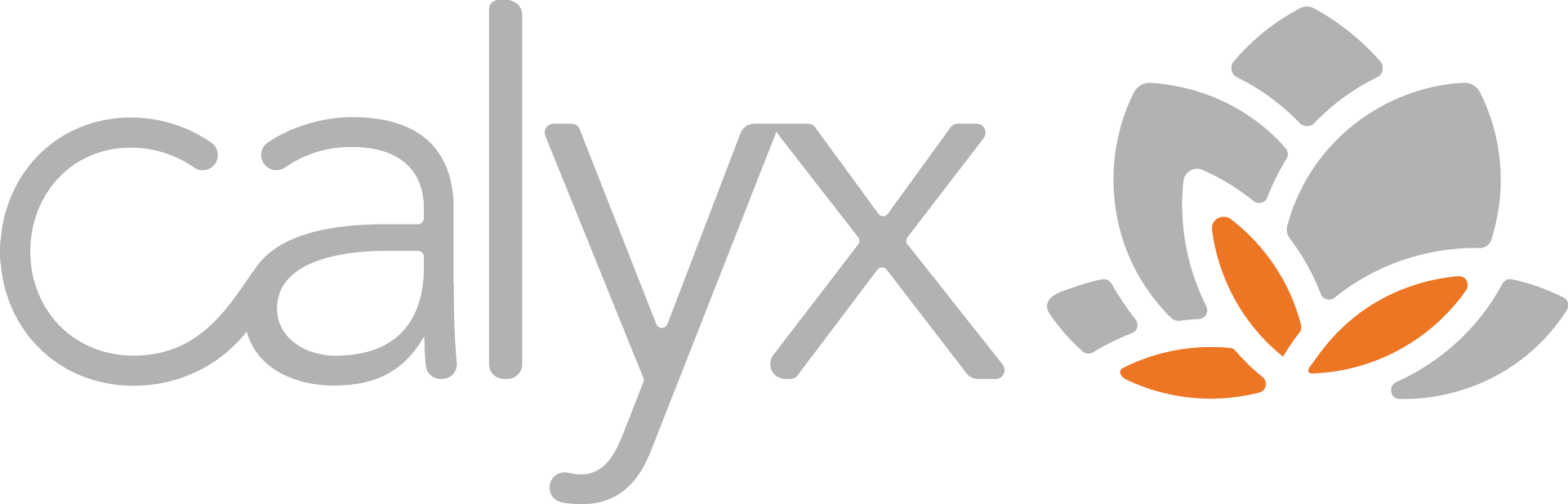FAQs
Get answers to all your business IT questions with FAQs and answers from the experts at Calyx.
Managed IT services are the outsourcing of IT support responsibilities to a third-party provider, known as a managed service provider (MSP). Instead of handling IT needs in-house, businesses partner with an MSP to manage their IT infrastructure and systems for a recurring fee.
The outsourced MSP can include a wide range of services, such as:
- Network monitoring and management: Offers proactive monitoring of network infrastructure to identify and resolve potential problems before they impact users.
- Cybersecurity solutions: Includes implementation and management of security measures like firewalls, antivirus software, intrusion detection systems and security awareness training to protect against cyber threats.
- Data backup and disaster recovery: Regular backups of critical data and robust disaster recovery plans minimize downtime and data loss in case of emergencies and are typically included in managed IT services.
- Cloud computing services: Includes assistance with cloud migration, management of cloud infrastructure and optimization of cloud resources.
- Support: Provides users with expert assistance in addressing technical issues.
Partnering with an MSP offers numerous benefits, including:
- Access to expertise: Benefit from the knowledge and experience of a team of IT professionals with diverse skill sets.
- Reduced costs: Eliminate the need for in-house IT staff, reduce downtime and avoid costly technology investments by partnering with IT support services.
- Increased efficiency: Focus on your core business objectives while IT experts handle your technology needs.
- Enhanced security: Strengthen your defenses against cyberattacks and protect sensitive data with advanced security measures.
- Improved productivity: Ensure smooth IT operations, minimize disruptions and empower employees with reliable technology.
Managed IT services can benefit businesses of all sizes and industries. They are particularly valuable for organizations that:
- Lack dedicated IT staff: Small to medium-sized businesses (SMBs) that may not have the resources to hire a full-time IT department.
- Have limited IT budgets: Companies looking to control IT costs and avoid unexpected expenses.
- Require 24/7 IT support: Businesses that operate outside of traditional business hours or need constant access to technical assistance.
- Handle sensitive data: Organizations in industries with strict compliance regulations, such as healthcare or finance.
Traditional break-fix IT support is a reactive approach where you only contact IT support when something goes wrong. Managed IT services, on the other hand, are proactive. MSPs continuously monitor your systems to prevent issues from occurring in the first place. This proactive approach minimizes downtime, improves system stability and reduces overall IT costs.
The cost of managed IT services varies depending on several factors, including:
- The size of your business.
- The complexity of your IT infrastructure.
- The specific services you require.
- The service level agreement (SLA) you choose.
Choosing the right MSP is crucial for your business success. Consider these factors:
- Experience and expertise: Look for an MSP with a proven track record and expertise in your industry.
- Service level agreements (SLAs): Clearly defined SLAs should outline response times, service availability and performance guarantees.
- Security practices: Ensure the MSP has robust security protocols in place to protect your data.
- Communication and reporting: Choose an MSP that communicates effectively and provides regular reports on your IT systems.
- References and reviews: Check client testimonials and online reviews to gauge their reputation and customer satisfaction.
Yes, most MSPs offer flexible service packages that can be tailored to your specific needs and budget. You can choose the services that are most important to your business and adjust your package as your needs evolve.
Contact an MSP to discuss your IT needs and goals. They will typically conduct an assessment of your current IT infrastructure and provide a customized proposal outlining the recommended services and costs.
Network support from an MSP goes beyond simply fixing problems when they occur. It involves proactive monitoring of your network 24/7 to identify and resolve potential issues before they disrupt your business. This includes:
- Alerts so you can keep tabs on your network availability, uptime and performance.
- Performance optimization ensures your network runs smoothly and efficiently for optimal speeds and reliability.
- Security protects your network from cyber threats through firewalls, intrusion detection and security audits.
- Maintenance keeps your network infrastructure up to date with software updates, hardware upgrades, and regular maintenance tasks.
- Support provides expert help when you need it, with quick response times and reliable solutions to network problems.
Outsourcing to an MSP offers several advantages:
- Cost savings: Eliminate the need to hire, train, and retain dedicated IT staff.
- Access to expertise: Leverage the knowledge and experience of a team of certified IT professionals.
- Enhanced security: Benefit from advanced security measures and proactive threat monitoring.
- Increased efficiency: Focus on your core business while experts handle your IT needs.
- Predictable budgeting: Fixed monthly fees make IT costs more predictable and manageable.
MSPs implement a multi-layered approach to network security, including:
- Firewall management that configures and maintains firewalls to block unauthorized access.
- Vulnerability assessments that regularly scan for weaknesses in your network and apply security patches.
- Security awareness training to educate your employees on cybersecurity best practices.
With an MSP, you have a dedicated team ready to respond immediately to network outages. They’ll work quickly to diagnose the problem and restore your network connectivity, minimizing downtime and its impact on your business.
MSPs use sophisticated monitoring tools to track network performance metrics like bandwidth usage, latency and uptime. They’ll provide regular reports and identify areas for improvement to ensure your network is always running at its best.
Yes, MSPs can design, implement and manage your Wi-Fi network to ensure reliable coverage, fast speeds and secure access for your employees and guests.
MSPs can help you set up secure remote access solutions to enable your employees to connect to your network and company resources from anywhere, while maintaining security and productivity.
Look for an MSP with:
- Proven experience: A track record of success in supporting businesses like yours.
- Strong security expertise: A focus on cybersecurity and data protection.
- Proactive approach: A commitment to preventing problems before they occur.
- Excellent communication: Clear and responsive communication with regular reporting.
- Flexible solutions: Tailored services to meet your specific needs and budget.
The MSP will typically conduct a thorough assessment of your current network infrastructure, discuss your needs and goals, and then develop a customized plan to implement their services seamlessly. At Calyx, we take pride in our proven, pain-free onboarding process.
Imagine the cloud as a network of powerful computers and servers located in data centers around the world. Instead of storing your data and applications on your own computers in your office, you access them over the internet from these remote servers. This means you can access your files and programs from anywhere with an internet connection, on any device.
There are three main types:
- Infrastructure as a service (IaaS): You rent access to fundamental IT infrastructure like servers, storage and networking from a cloud provider. This gives you flexibility and control over your IT resources without the upfront costs of owning and maintaining hardware.
- Platform as a service (PaaS): Provides a platform for developing, running and managing applications without having to manage the underlying infrastructure. This allows developers to focus on building and deploying applications quickly.
- Software as a service (SaaS): Delivers software applications over the internet on a subscription basis. Common examples include email (like Gmail), productivity suites (like Microsoft 365) and customer relationship management (CRM) software.
- Cost savings: Reduce upfront infrastructure costs, pay-as-you-go pricing and lower IT maintenance expenses.
- Scalability and flexibility: Easily scale your resources up or down as your business needs change.
- Increased efficiency: Access your data and applications from anywhere at any time, improving collaboration and productivity.
- Enhanced security: Cloud providers offer robust security measures and data protection capabilities.
- Disaster recovery: Cloud-based backups and disaster recovery solutions protect your data and ensure business continuity.
Cloud providers invest heavily in security measures like data encryption, access controls and physical security for their data centers. Reputable cloud providers often have more robust security than most SMBs could afford to implement on their own.
Almost any! From email and file sharing to accounting software, CRM systems and custom business applications, the cloud can host a wide range of applications to support your business needs.
Cloud infrastructure refers to the hardware and software components that make up the cloud, such as servers, storage, networking and virtualization technology. It’s the foundation that allows cloud services to be delivered reliably and efficiently.
An MSP can help you with a smooth transition to the cloud, including:
- Managing your cloud environment: Providing ongoing support and management of your cloud infrastructure.
- Assessing your needs: Determining the best cloud solutions for your specific requirements.
- Planning your migration: Developing a comprehensive migration strategy to minimize disruption.
- Migrating your data and applications: Securely moving your data and applications to the cloud.
MSPs offer cloud managed services to help you optimize your cloud environment, including:
- Support and maintenance: Providing ongoing support and troubleshooting for your cloud environment.
- Monitoring and management: Ensuring optimal performance and security of your cloud resources.
- Cost optimization: Helping you choose the most cost-effective cloud services and configurations.
- Public cloud: Shared resources and infrastructure offered by a third-party provider.
- Private cloud: Dedicated resources and infrastructure for a single organization.
- Hybrid cloud: A combination of public and private cloud environments.
Consider factors like:
- Your specific needs: What applications and data do you need to move to the cloud?
- Security and compliance: What level of security and compliance do you require?
- Cost: What is your budget for cloud services?
- Support: What level of support do you need from the provider?
An MSP can help you evaluate your options and choose the best cloud solutions for your business.
An MSP can provide comprehensive Microsoft 365 support, including:
- Security and compliance: Implementing security measures and ensuring compliance with data regulations.
- Deployment and migration: Setting up and migrating your data to Microsoft 365.
- User management: Creating and managing user accounts and permissions.
- Application support: Providing technical assistance with Microsoft 365 applications.
- Reduced IT burden: Free up your internal IT resources to focus on other priorities.
- Improved productivity: Ensure your employees can use Microsoft 365 efficiently.
- Enhanced security: Protect your data and ensure compliance with industry regulations.
- Cost optimization: Optimize your Microsoft 365 licensing and usage to save money.
- Expert support: Get expert help when you need it, with the quick response times Calyx is known for.
Yes, an MSP can assess your needs and recommend the most suitable Microsoft 365 plan for your business size, budget and requirements.
MSPs can implement security measures like multi-factor authentication, data encryption and access controls to protect your Microsoft 365 data from unauthorized access and cyber threats. We also provide comprehensive backup and data recovery plans for our clients.
An MSP can provide training and ongoing support to your employees, helping them with troubleshooting issues, learning new features and maximizing their use of Microsoft 365 applications.
Yes, an MSP can seamlessly migrate your email, files and other data from your existing systems to Microsoft 365, minimizing disruption to your business.
MSPs can assist with:
- Teams setup and configuration: Creating teams, channels and configuring settings.
- User training: Teaching employees how to use Teams effectively for communication and collaboration.
- Integration with other apps: Integrating Teams with other business applications.
- Troubleshooting: Resolving any issues with Teams functionality.
An MSP can help you ensure your Microsoft 365 environment meets the necessary compliance requirements for data privacy and security.
Costs vary depending on the size of your business, the level of support you need, and the specific services you choose. At Calyx, we offer flexible service packages and customized solutions to fit your budget.
DaaS delivers virtual desktops from the cloud. Instead of owning and maintaining physical PCs, you access a virtual desktop with all your applications and data over the internet. It’s like having a high-performance computer housed and managed by experts, accessible from any device. Unlike your current setup, you don’t need to worry about hardware upgrades, software updates or security patches.
Obviously, security is a top priority. With DaaS, your data is stored in highly secure data centers with advanced security measures like encryption, access controls and multi-factor authentication. We also ensure compliance with industry regulations like GDPR and HIPAA, so your data remains private and protected.
Absolutely! That’s one of the biggest advantages of desktop as a service. Employees can access their desktops from any device with an internet connection, whether they’re in the office, at home or traveling. This boosts productivity and enables flexible work arrangements.
While an internet connection is required, we offer solutions to minimize disruption. For brief outages, offline access options may be available for some applications. When you partner with Calyx, we also help you develop business continuity plans to address prolonged outages.
In most cases, yes. We work with you to assess your software needs and ensure compatibility with the DaaS environment. We can even help you virtualize legacy applications to improve performance and manageability.
We optimize the DaaS environment to deliver a high-performance experience. Factors like your internet connection speed play a role, but in general, virtual desktops can be just as responsive, if not more so, than traditional PCs.
DaaS typically follows a subscription model with predictable monthly costs. The price depends on factors like the number of users, required applications and storage needs. We’ll work with you to create a customized plan that fits your budget.
The Calyx team provides comprehensive support, including proactive monitoring, performance optimization and help desk assistance for your end-users. Our goal is to ensure a smooth and hassle-free experience.
Reach out to us to discuss proof-of-concept deployments so you can experience the benefits of DaaS firsthand before making a decision.
Contact us to schedule a consultation. We’ll assess your needs, answer your questions and guide you through the process of implementing DaaS for your business.
As part of a co-managed IT partnership, you retain some internal IT staff while outsourcing specific tasks or responsibilities to an MSP. This allows you to leverage external expertise for things like cybersecurity, cloud management or help desk support, while your internal team focuses on strategic projects or specialized needs. Fully managed IT, on the other hand, means the MSP handles all your IT needs.
Co-managed IT offers several benefits:
- Cost savings: Reduce costs associated with hiring and training specialized IT personnel.
- Increased efficiency: Free up your internal IT team to focus on strategic initiatives.
- Access to expertise: Gain access to specialized skills and knowledge in areas like cybersecurity and cloud computing.
- Improved security: Enhance your security posture with the MSP’s expertise and resources.
- Scalability and flexibility: Easily scale your IT support as your business grows.
Almost any IT function can be co-managed. Common areas include:
- Help desk and user support.
- Network monitoring and management.
- Azure and Microsoft 365 management.
- Cybersecurity and threat detection.
- Cloud services management.
- Data backup and disaster recovery.
- Software updates and patching.
We work closely with you to establish clear roles and responsibilities. This involves documenting processes, communication protocols and escalation procedures to ensure a seamless partnership.
Look for an MSP with:
- Flexible solutions and a willingness to adapt to your specific needs and requirements.
- Proven experience and a track record of success in providing co-managed IT services.
- Technical expertise that offers deep knowledge and skills in the areas you want to co-manage.
- Strong communication practices that are clear and responsive.
- Proactive approach that focuses on preventing issues rather than just reacting to them.
Pricing depends on the scope of services, the complexity of your IT environment and the level of support required. As with all our services, we strive to be transparent, so you know exactly what you’re paying for.
Co-managed IT services from Calyx are designed to be flexible. We can adjust the scope of services as your needs evolve, whether you need more or less support from the MSP.
Our structured onboarding process includes:
- A thorough assessment of your IT environment.
- Clear definition of roles and responsibilities.
- Knowledge transfer and documentation.
- Ongoing communication and collaboration.
IT consulting provides:
- Strategic guidance: Expert advice on aligning IT with your business goals.
- Technology roadmaps: Planning for future IT investments and upgrades.
- Project management: Assistance with complex IT projects.
- Security assessments: Identifying vulnerabilities and strengthening your defenses.
- Cost optimization: Recommendations for reducing IT costs and improving efficiency.
Yes, we have case studies and testimonials from clients who have successfully implemented co-managed IT. We can share these with you to demonstrate the value and benefits of this approach.
We back up all your critical data, including:
- Files and folders: Documents, spreadsheets, presentations, databases, etc.
- Applications: Software programs essential for your business operations.
- System configurations: Operating system and application settings.
- Emails: Important business correspondence and archives.
The backup schedule will vary, depending on your needs. Options include:
- Continuous data protection (CDP): Real-time backups, capturing every change made to your data.
- Daily/weekly/monthly backups: Scheduled backups at frequencies that suit your business.
We use a combination of secure locations to protect your data, including:
- On-site backups: For quick recovery from minor incidents.
- Off-site backups: In a secure data center or cloud platform to protect against local disasters.
Yes, you’ll have access to a user-friendly interface to manage and restore your backups as needed.
We can quickly restore your data to new hardware or virtual machines, minimizing downtime.
It’s a documented plan outlining procedures to recover your IT systems and data after a disaster, like a fire, flood or cyberattack.
These terms relate to data recovery parameters you can set with guidance from your MSP.
- RTO (recovery time objective) is the maximum acceptable time to restore your systems after a disaster.
- RPO (recovery point objective) is the maximum acceptable amount of data loss in a disaster scenario.
The timeline depends on your specific RTO and the complexity of your IT infrastructure. We work with you to define realistic recovery timeframes.
Yes, regular testing is crucial. We conduct planned tests to simulate disaster scenarios and ensure your systems can be recovered effectively.
Disaster recovery focuses on restoring IT systems; business continuity represents a broad range of strategies designed to keep your entire business operational during and after a disruption.
- Assessment of each client’s needs and custom-built solutions that provide resilience.
- A multi-cloud or cloud failover approach to mitigate risk.
- DaaS/VDI that allows staff to work seamlessly from anywhere, even if an office location goes down.
- One platform that includes disaster recovery/business continuity, allowing for faster, more secure use and no long restore time to original configuration.
- Availability of all apps and data in contingency when necessary.
Robust security measures include:
- Data encryption: Both in transit and at rest.
- Access controls: To restrict access to authorized personnel only.
- Secure data centers: With physical security and environmental controls.
We provide technical support to assist you with any issues or concerns.
SMBs are increasingly targeted by cybercriminals. A cyberattack can lead to:
- Reputational damage: Loss of customer trust and damage to your brand.
- Data breaches: Loss of sensitive customer data, leading to legal and financial consequences.
- Financial loss: Theft of funds, disruption of operations and recovery costs.
Common threats to organizations in Cleveland include:
- Phishing: Emails or messages designed to trick you or your team members into giving up sensitive information.
- Malware: Malicious software that can infect your systems and steal data or disrupt operations.
- Ransomware: Malware that encrypts your data and demands a ransom for its release.
- Social engineering: Tricking employees into giving up information or access to systems.
A vulnerability assessment is a systematic review of IT systems designed to identify weaknesses that attackers could exploit. An assessment can be conducted with both automated tools and manual checks to find and prioritize vulnerabilities.
Regular assessments are recommended; at least annually, or more frequently if your business has significant changes in IT infrastructure or faces increased threats.
Endpoint security focuses on protecting individual devices (endpoints) such as computers, laptops and mobile devices from threats. Antivirus, anti-malware and intrusion prevention software are typical elements of endpoint security.
Yes, we can help protect your email from spam, phishing attacks and malware. This includes filtering incoming emails, scanning attachments and providing security awareness training to your employees.
MFA (also sometimes called 2FA) adds an extra layer of security by requiring users to provide multiple forms of identification to access systems. This type of authentication makes it much harder for attackers to gain unauthorized access, even if they have access to a stolen password.
At Calyx, we have expertise in helping businesses meet a range of compliance requirements. We can assess your current security posture, implement safeguards and provide documentation to demonstrate compliance.
Incident response services help you contain and recover from a security breach. This service includes investigating the incident, identifying the cause and putting measures in place to prevent future attacks.
What is SD-WAN?
A Wide Area Network (WAN) is a connection between two local networks. Software-Defined (SD) WAN means that the WAN is managed through software or programming.
What are the benefits of SD-WAN?
The short story is SD-WAN enhances agility, and it’s easy to deploy. SD-WAN networks can be quickly updated to suit the business as its needs change. Add five locations, no problem. Your IT team configures the devices and sends them out to target locations. It’s also easy to deploy since network equipment can be pre-configured and then plugged in for access.
Why is SD-WAN better than other solutions?
Ease and efficiency add up to cost savings. SD-WAN allows businesses to get rid of expensive MPLS circuits as devices automatically create secure virtual private network (VPN) tunnels to other devices once brought online. This makes getting remote access to corporate resources much faster than with traditional methods.
What problem does SD-WAN solve?
Traditional solutions like MPLS route traffic to a corporate hub for security and then push back to the remote locations, which causes application performance issues and delays. SD-WAN gets it all done securely without all the time-wasting.
Why is SD-WAN beneficial for remote workers?
A home-based employee can get their equipment powered up and access corporate networks without direct IT assistance. Plus, their applications work better without all the lag time.
What’s cool about SD-WAN?
An SD-WAN network for business isn’t a static data pipeline. The system can analyze and learn from traffic patterns to optimize application performance. You have enhanced visibility into your network in multiple locations and can see bandwidth usage. That also means you can prioritize and control applications for optimization. It’s flexible, so you can easily add bandwidth and locations.
We want our partners to make informed, confident decisions. That means we look closely at your existing infrastructure, applications, and security needs. These elements inform what an SD-WAN implementation looks like for your company from a cost and timing perspective. We help you understand what type of cost-savings you may experience over time for a big picture view of long-term benefits.
We can also fully manage your SD-WAN network, so there’s no self-administration required. We help you transition to SD-WAN, and Calyx handles monitoring, maintenance, proactive troubleshooting, predictive failures, and replacement of hardware before a failure. It’s all a part of our Calyx Network solution. Maybe you have more questions like: How do I get started with SD-WAN ASAP? Take the next step, and contact us.
Ask Your Question
Find Peace of Mind
Tell us your tech headaches and goals
Get a customized plan for expert services and solutions
Love your IT again with an MSP that makes you feel special